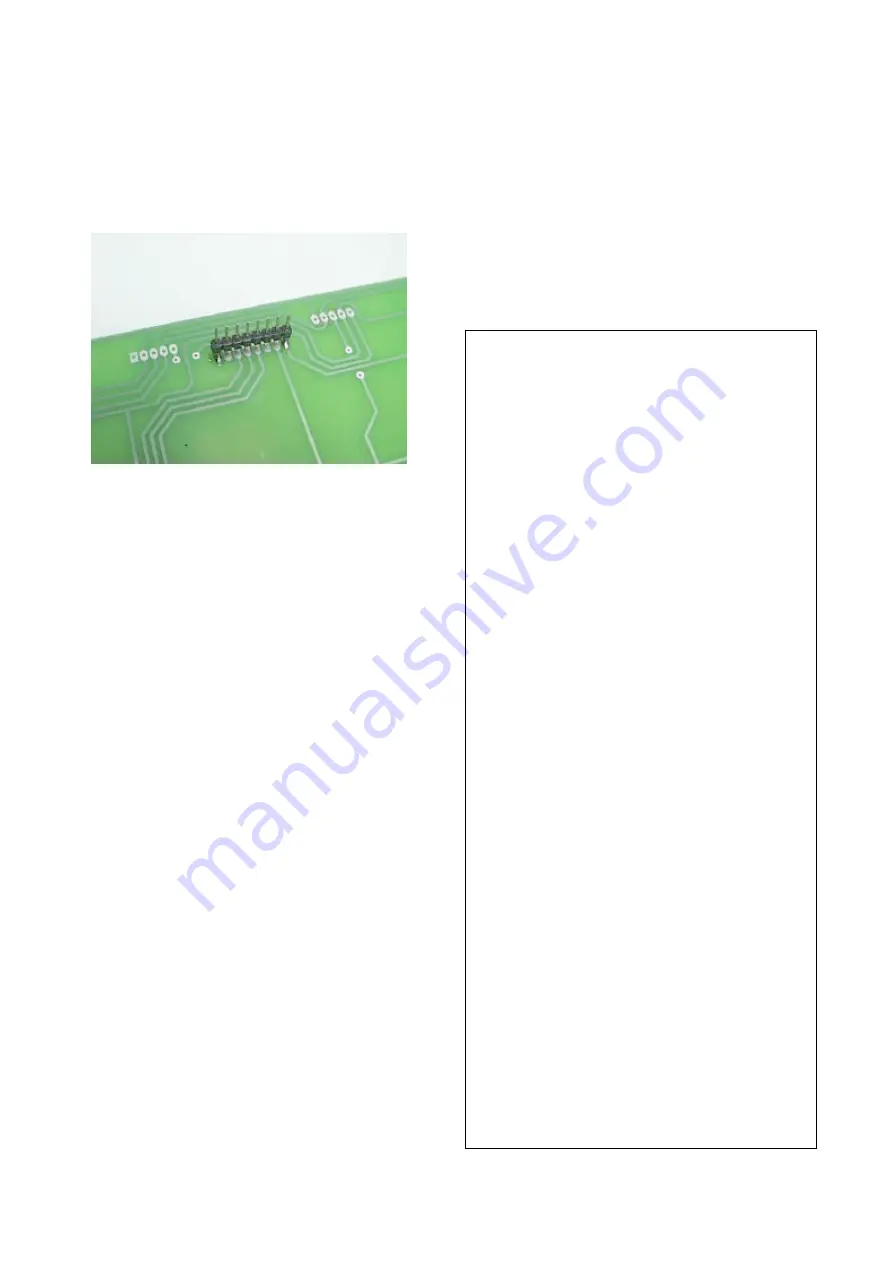
QUASAR PROJECT KIT # 3073 - 12/24 HOUR GIANT CLOCK
do
NOT
fit through the holes of X4, X5 or X6 drilled
in 3073A PCB. The holes are meant as a placement
guide for soldering each connector. If you are
assemblying the kit alone use a piece of sticky tape to
hold the male connector vertical while the short pins
are seated in the holes. Just solder one pad and check
the connector is vertical. Make any correction needed.
Then solder the other pads.
Testing.
First check the bottom PCB, 3073B just by itself
unconnected to 3073A. Do not put in IC’s. Plug in
12VDC plugpack. Use a multimeter to check that there
is +5V between both pins 4 & 14 and pin 5 of IC1. For
IC2 there should be 5V between pins 16 & 8 and
between pins 16 & 7. If these reading are correct,
disconnect the power,
Insert the ICs correctly orientated. Connect the two
boards together. Apply power. The display should light
up and show 12:00:00. The display is in 12-hour mode.
To select the 24-hour display press the hour switch as
you connect power.
Push the two switches to see how the hour and minutes
increase. Cover the LDR to test the dimming feature.
Press both switches to check you can access the adjust
mode. If you bought 4 batteries for battery backup (not
supplied with the kit) then connect the LK1 link to
allow the batteries to charge from the plugpack.
If it does not work.
Solder bridges and components in
the wrong way are the most likely problems. Did you
put in all the links? If one or more display segments are
wrong trace back the display to the components driving
that display segment. Look for dry-joints.
Adjustment o/-255.
If you find that you need
an adjustment outside the range of +/-255 then this
means that the crystal is out of specification. This can
be fixed within limits by changing the loading
capacitors. If the clock is running fast and the
adjustment value needs to be more than 255 then
increase the 27pF capacitors to 33pF (NPO type.) If it
is running slow and needs an adjustment to be more
than –255 (that is, -256, -260 etc) then decrease the
loading capacitors to 22pF or 18pF (NPO type.)
Changes in this Kit from Original Version.
In the
hardware we have not allowed for two types of 2.3”
LED display pinout. We have used the pinout our LED
supplier makes for us (which is the variant pinout of
the article.) Connecting the two boards together has
been improved. In software, the author John Clarke
kindly corrected a rollover fault so that 23:59:59 went
to 0:00:00. 24 hour mode is the default start-up mode.
Support -
email us at:
COMPONENTS
Tinned copper wire
12"
Resistors 5%, 1/4W:
10R
R3
1
82R
R11 12 14 15 16 17 18
7
180R
R11
1
220R
R9 10 19 20 21 22 23
7
470R
R5 24 25 26 27 28 29 30 31
9
1K
R7
1
2K2
R2
1
4K7
R4
1
10K
R6
1
470K
R8
1
Zero ohm resistors for links on 3073b 4
2R2 1W R1
1
0.1 104 box poly MKT C10
1
1n5 box poly MKT C9
1
1N4004
D1 2 3 4
4
1N4148
D5 D6
2
4.000MHZ Xtal
1
10uF/25V mini
C1 2 3 4 6
5
100uF/16V mini
C5
1
15V 1W zener diode
ZD1
1
27p ceramic NPO type C7 C8
2
LDR
LDR
1
BC328
Q1 – Q8
8
4051
IC2
1
PIC16F84
IC1
1
ULN2003A
IC3
1
7905
IC4
1
20 pin IC socket
1
18 pin IC socket
1
16 pin IC socket
2
0.05” Metal Pins
8
3mm x 6mm nut and bolt set 1 set
Metal spacer 3mm x 15mm
4
3mm screws x 6mm
8
2 pin SIL header
1
jumper
1
LED 0.56" display
2
LED 2.3" display
4
8 pin female header
3
8 pin male SIL strip
3
3073A PCB 1
3073B PCB 1
Summary of Contents for 3073
Page 5: ......























