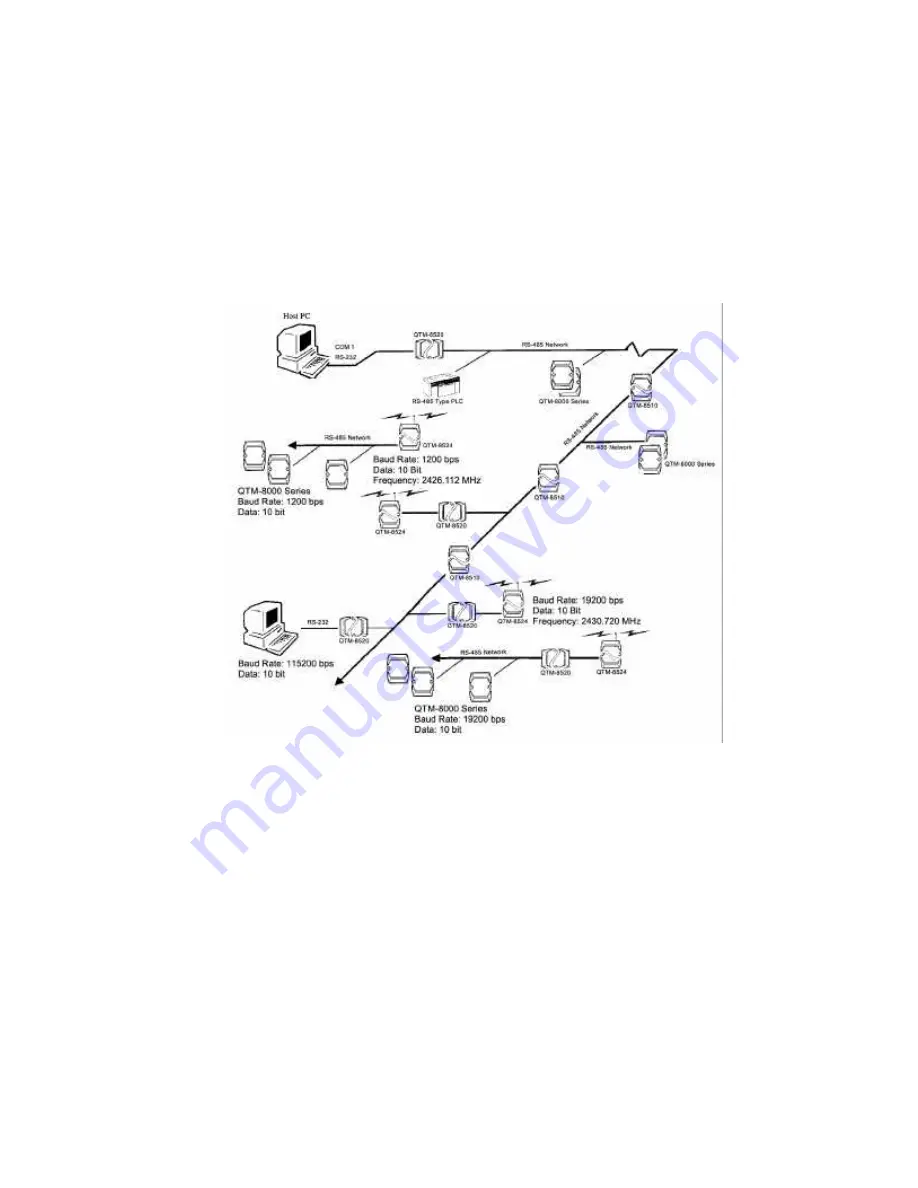Reviews:
No comments
Related manuals for QTM-8524

HomePortal 3801HGV
Brand: 2Wire Pages: 2

RF401
Brand: Campbell Pages: 4

SEL-9192
Brand: Sel Pages: 16

CT-5072T
Brand: Comtrend Corporation Pages: 10

IR-1600
Brand: X4-TECH Pages: 18

TED8620R
Brand: Tenda Pages: 29

DCF77 PC32
Brand: Meinberg Pages: 22

TPM700
Brand: Cassidian Pages: 88

HAV-PR40
Brand: König Electronic Pages: 21

YC-201
Brand: YoungWoo Pages: 50

SG-16G
Brand: Sigrand Pages: 42

RD-40DAB
Brand: Aiwa Pages: 2

SpeedNet SDR
Brand: S&C Pages: 4

MCM-4
Brand: Globalstar Pages: 36

VCL-E1
Brand: Orion Telecom Networks Pages: 16

RV-M29
Brand: Raveon Pages: 40

FastLinc FLC820G
Brand: Data-Linc Group Pages: 24

DLM4500
Brand: Data-Linc Group Pages: 32