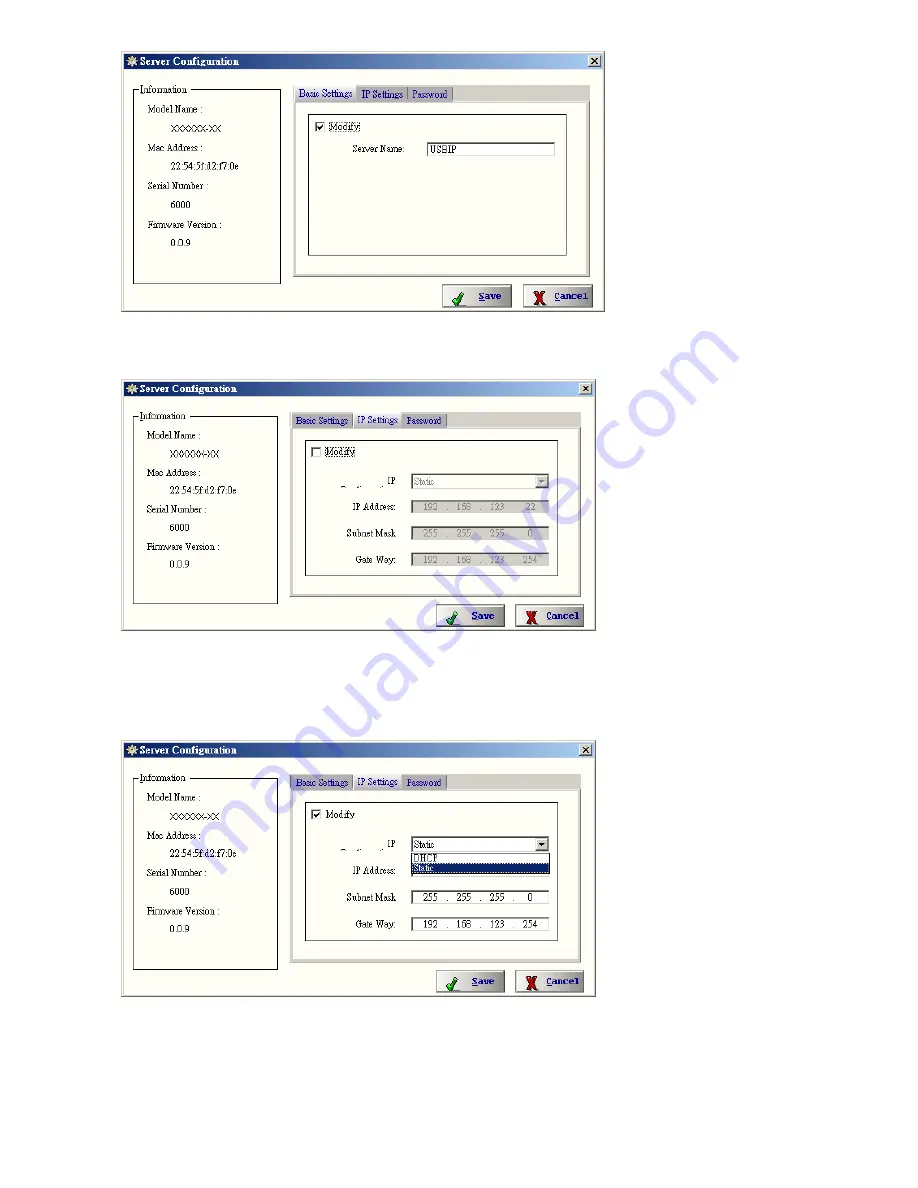
IP Settings Page:
The IP Settings page allows you to modify USB device server IP Address as shown below.
The Default IP Address is
192.168.3.22
To modify the IP Address of the USB device server, check the ‘Modify’ box and Select IP
Configuration (Select IP configuration Static/DHCP from IP Configuration drop-down box) as
shown below.
After Selecting IP Configuration key in the IP Address of the USB device server in the IP Address
field followed by proper Subnet Mask & Gate Way as shown below.











































