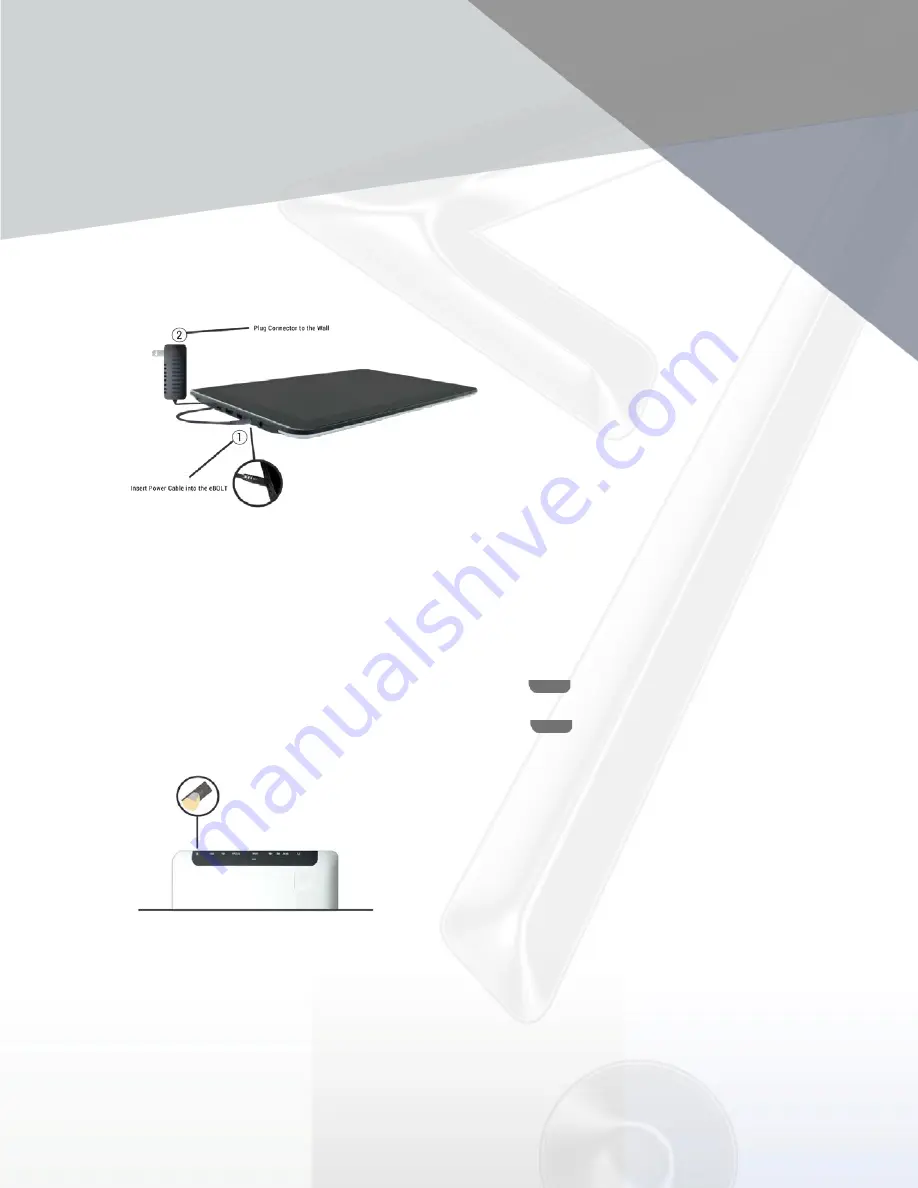
Basic Functions
Charging your Battery
1. Insert the 9.0V – 1.5A power cord provided with the eBOLT into the tablet’s power port.
2. Plug the Outlet Connector into a standard AC power outlet.
3. When the battery is fully charged, first unplug the adapter from the device and then from the
power outlet.
Note
: Connecting the power cord improperly or any other power cord may cause serious damage to the device. Any damage caused by misuse is not
covered by the warranty.
Turn your device On and Off
-
To turn On your device, press and hold the power button
for a few seconds until the Quatro
eBOLT Logo appears.
-
To turn Off your device, press and hold the power button
and select Power Off > OK.





























