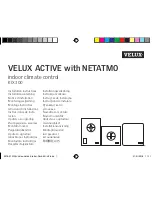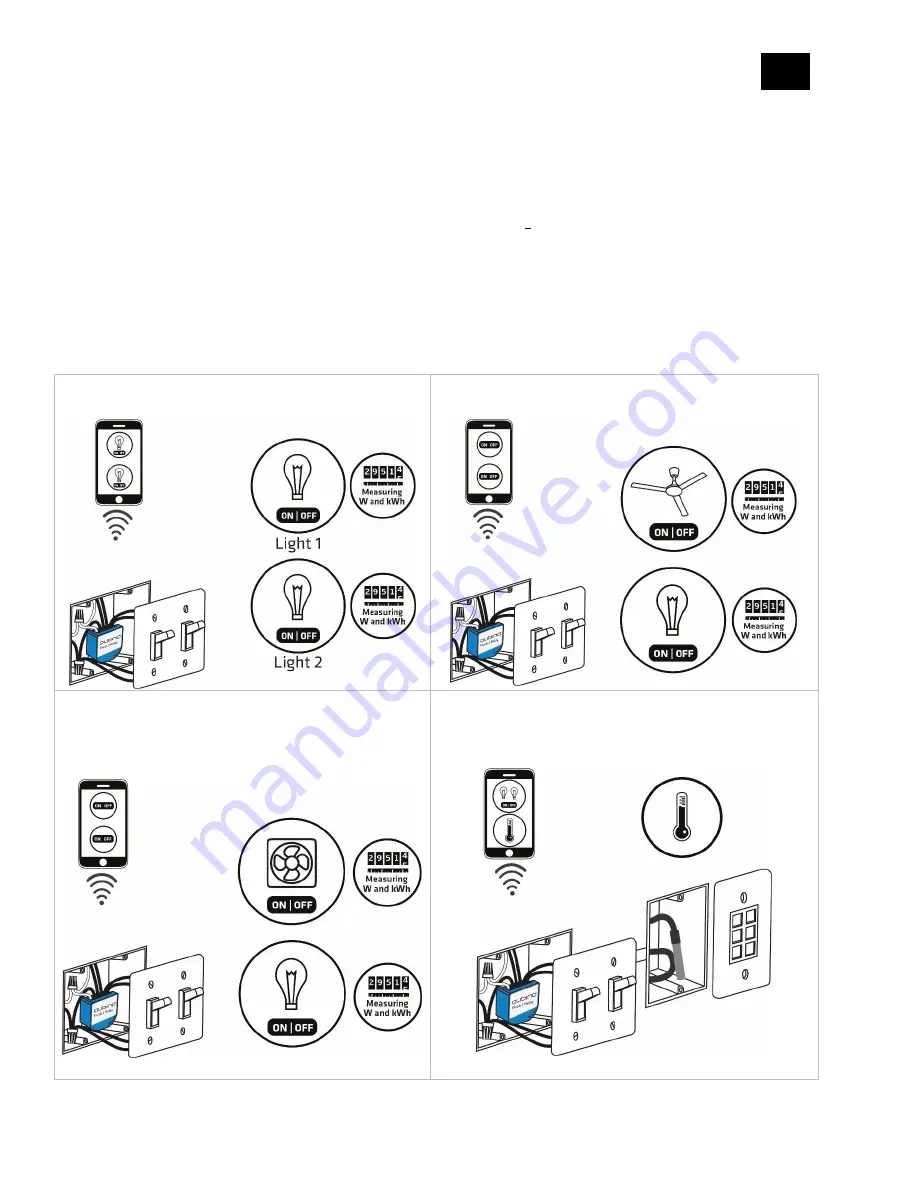
EN
.
9
2. Use Cases
The Flush 2 Relay can be used in many different scenes, which can help make your life more
comfortable. We have prepared a few of them for you so you can get an idea for your next
smart home project. Of course, there are countless of other options for how to use Qubino
Flush 2 Relay to remotely control devices via your smartphone.
2.1. Installation examples where Flush 2 Relay is installed behind a wall switch
•
Remotely control two lights
•
Remotely control ceiling fan and light
•
Remotely control wall-mounted fan and
light
•
Remotely measure room temperature
(*The
temperature sensor is sold separately - for more
info, please see Qubino catalogue. Product ordering
code (model number): ZMNHEA1)
Summary of Contents for Flush 2 relay
Page 17: ...EN 17 4 Package Contents Flush 2 Relay Device Installation Manual...
Page 24: ...EN 24 After Qubino installation...
Page 25: ...EN 25 3 WAY INSTALLATION WITH 2 SWITCHES CONTROLLING THE SAME LIGHT Before Qubino installation...
Page 26: ...EN 26 After Qubino installation when power line and load line are in the same switch box...
Page 27: ...EN 27 After Qubino installation when power line and load line are in different switch boxes...
Page 28: ...EN 28 Before Qubino installation Where there is no neutral line N in switch box...
Page 29: ...EN 29 After Qubino installation Where there is no neutral line N in switch box...
Page 36: ...EN 36 Step 5 Turn the fuse on Step 6 Re include the device to your network...
Page 37: ...EN 37 Step 7 Start using the temperature sensor in connection with your device...