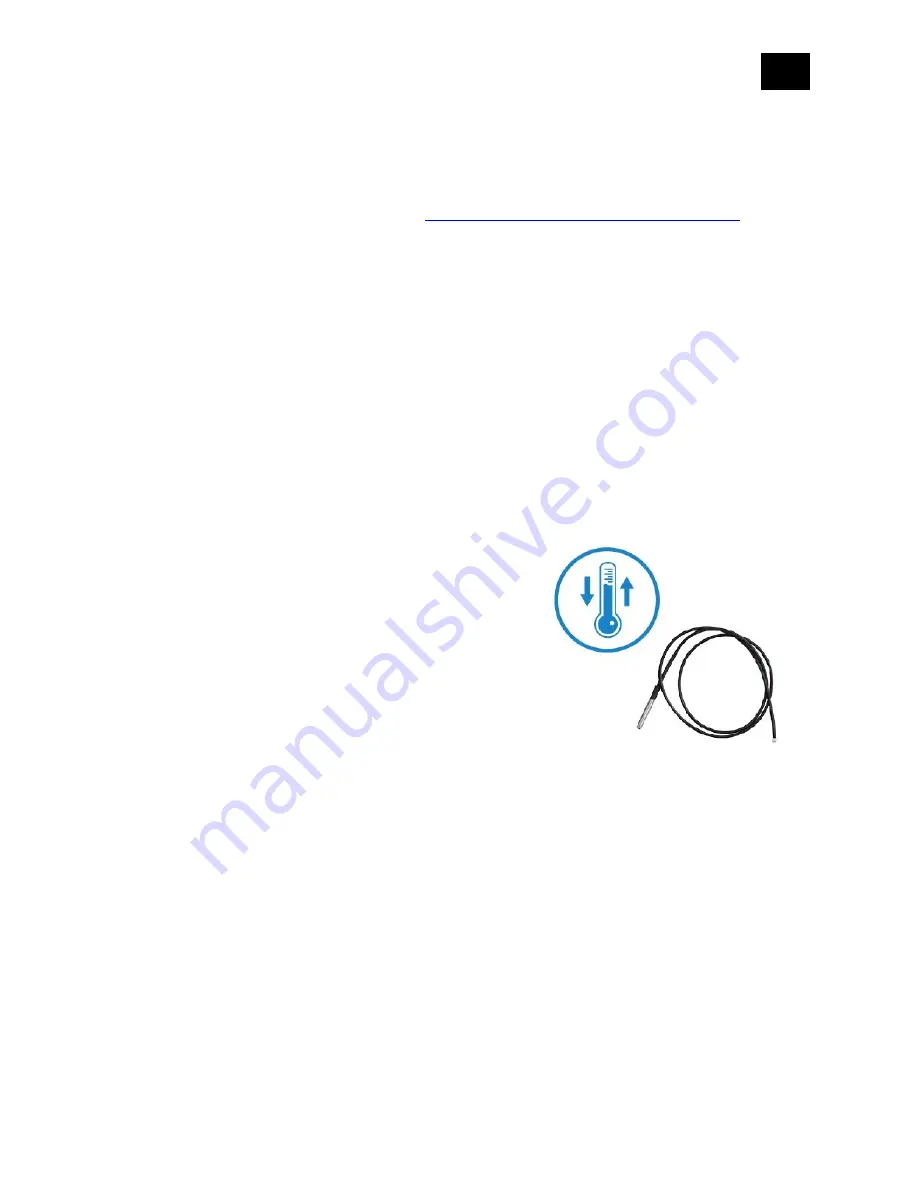
EN
.
29
7.2. Installing the Qubino Temperature Sensor
The temperature sensor is a Qubino accessory and is sold separately - for more info, please see
the Qubino product catalogue or website:
http://qubino.com/products/accessories/
Product ordering code: ZMNHEA1
Qubino Z-Wave devices have the option to connect a temperature sensor (sold separately), which
allows you to
remotely monitor ambient or water temperature
. Qubino devices are the only Z-
Wave devices of its kind to offer this unique capability. With the sensor connected to the device,
you can carry out accurate measurements of room temperature, pool water temperature, etc.
and build automation rules around them. Qubino device with a temperature sensor is connected
directly to power supply. Install it and forget it, there is no need to worry about changing the
batteries like with most other Z-Wave temperature sensors which run on batteries. The
temperature sensor
’s
range is between -25 ~ +80
°C (
-13~ 176
°
F).
For more details about the temperature range, see the manual for the temperature sensor.
The digital Temperature sensor comes with a 1 m (3.3 ft)
cord and a connector to attach it directly to a Qubino
device.
1.
To prevent electrical shock, make sure that no
voltage is present on the temperature sensor
cable.
2.
When connected to Qubino control, the
temperature sensor is under high voltage, which is
very dangerous.
3.
Goap d.o.o. does not take responsibility for any damage or electrical shock due to
incorrect sensor assembly.
4.
The above instructions and description apply to a temperature sensor compatible with
Qubino products only.
NOTE: When Qubino is wired to 110-240 Vac (high voltage) the temperature sensor must not
be in direct contact with water.
Summary of Contents for Flush Shutter
Page 3: ...EN 3 18 Warning 64 19 Regulations 64 ...
Page 19: ...EN 19 4 Package Contents Flush Shutter Device Installation Manual ...
Page 21: ...EN 21 ...
Page 25: ...EN 25 After Qubino installation ...
Page 31: ...EN 31 Step 2 Switch of the power supply Step 3 Connect the temperature sensor as shown below ...
Page 32: ...EN 32 Step 4 Place the temperature sensor in the switch box Step 5 Turn the fuse on ...
Page 33: ...EN 33 Step 6 Re include the device to your network ...
Page 34: ...EN 34 Step 7 Start using the temperature sensor in connection with your device ...


































