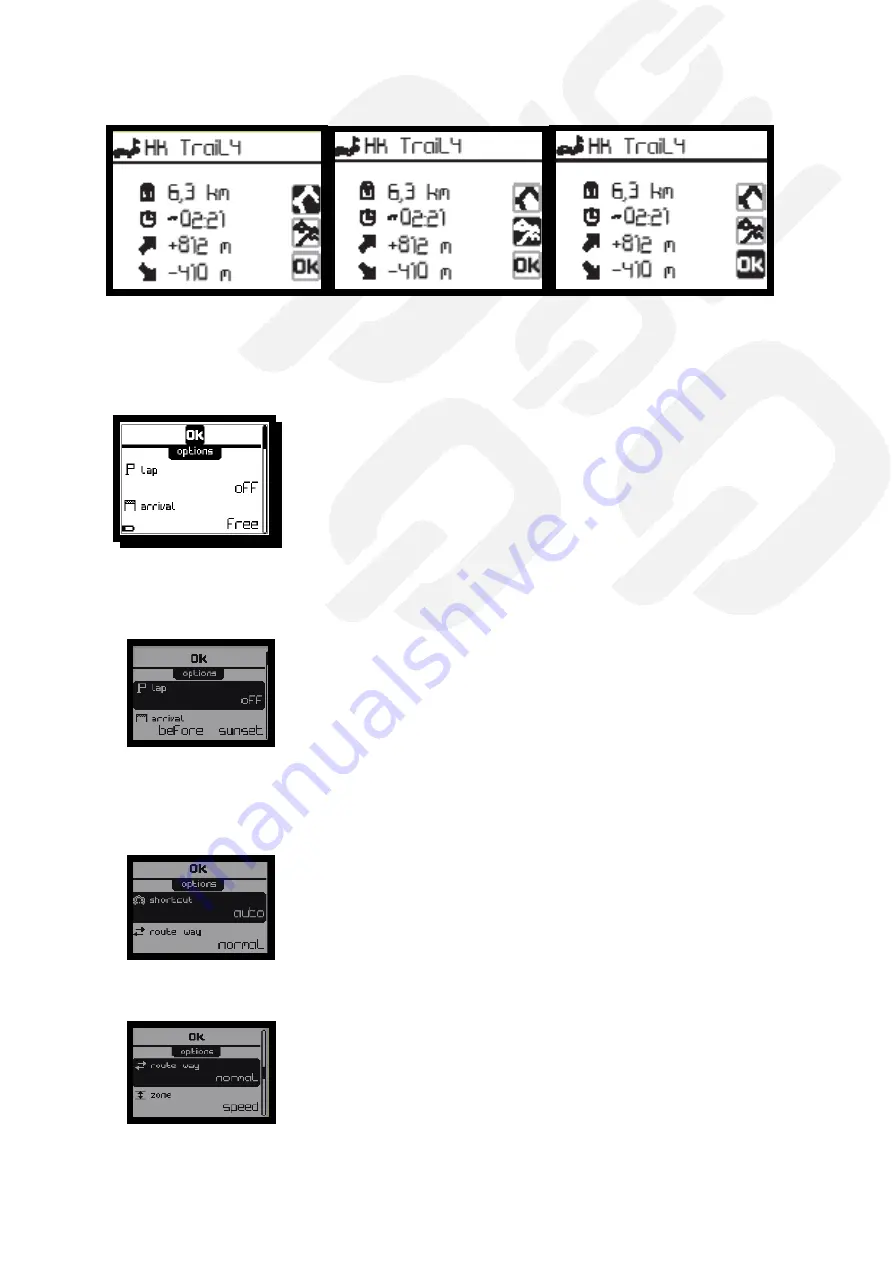
Reference
Version Number
KEYMAZE 500HIKE
1
17/11/2011
16/24
KEYMAZE 700TRAIL
3 icons on the right of the screen it is possible to select (with arrow keys and OK):
By confirming with OK, a window prompts you to configure the necessary parametersduring exercise.
3/ Session options
LAP
Only available on KEYMAZE 700 version
. The lap time will allow you to memorise and display the
information of your session at regular intervals, that can also be viewed on the Geonaute Software
later on.
AUTO
– the GPS will record a lap time at each change of section (change
between an ascent and a flat section or a descent)
DISTANCE
– The lap time is set in relation to the distance
OFF
– lap time deactivated
If you select AUTO or DISTANCE, a window appears at the end of each lap, displaying the information
for that lap, while you exercise.
SHORTCUT
You can activate AUTO or deactivate OFF with the "shortcut" option.
In AUTO mode, the GPS will automatically guide you, using the closest
route point. Consequently, if you stray from the route by mistake, it will
guide you towards the original path by the shortest path.
In OFF mode, if you stray from the route, it will guide you to the next
point on the path that you need to follow. In this way you will cover the
entire hike as planned.
ROUTE WAY
You can choose to follow the programmed route in the same direction as
planned (points 1-2-3-
Ȯ
) (normal) or the other way round (n -
ǀ
3-2 -1)
(backward). This option, along with the automatic shortcut options can
help you find your way if you are lost and you want to return to the start
point of your hike
You will have to go through various steps to set up
your session before starting an exercise.
The map to follow
Profile of the route to follow
OK button to start the
monitoring path









































