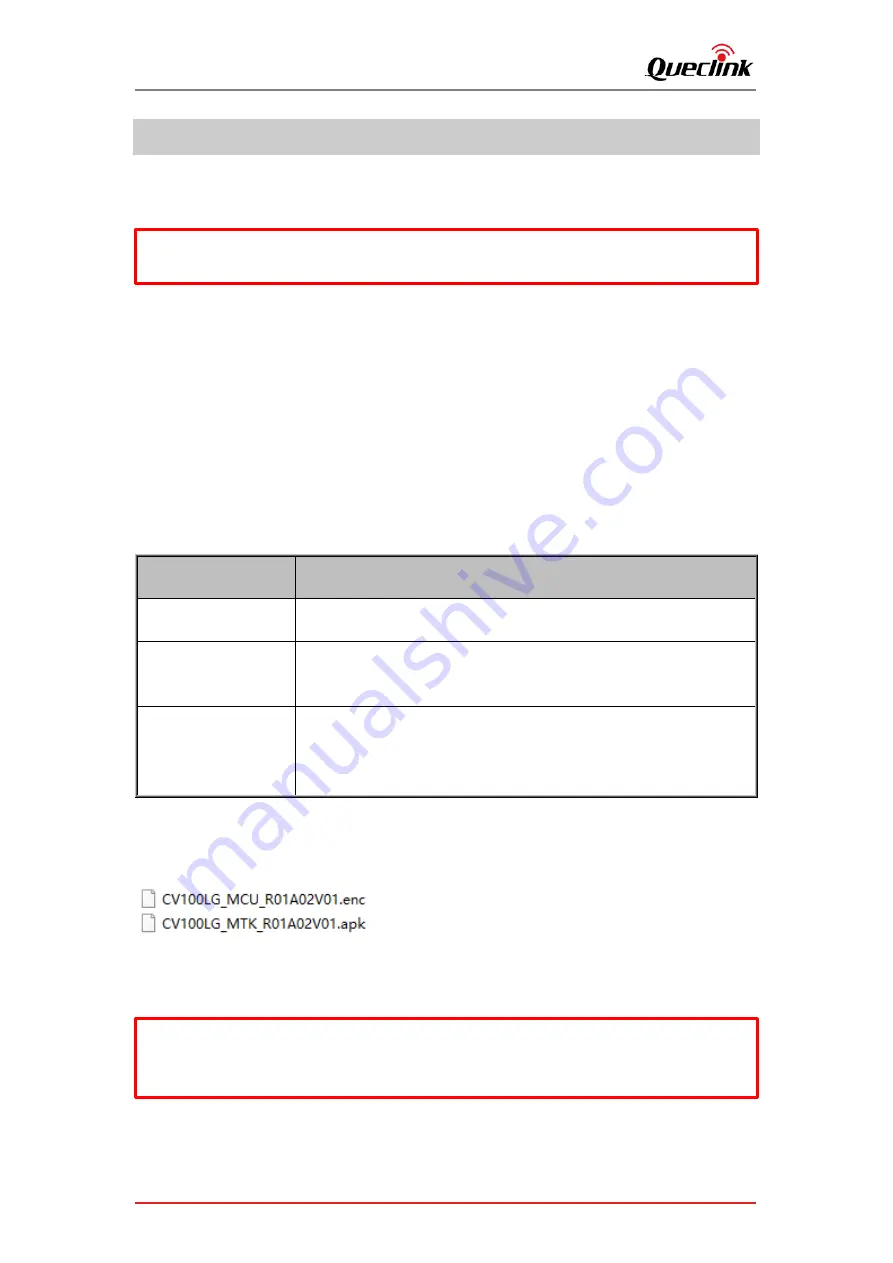
CV100LG User Manual
QSZCAMCV100LGUM0304
38
7.
Updating the product
The continuous update enhances the product's features, operation or to increase stability. For
optimal operation of the product, ensure that you keep your product up to date.
7.1.
Updating over OTA
You can update the product's application in batches. The product will download and updating
after receiving the FOTA commands from server as schedules, follow the steps to upgrade the
firmware.
7.1.1.
Preparation before operations
1)
MCU application “CV100_MCU_RxxAxxVxx.enc”
2)
Firmware Application “CV100_MTK_RxxAxxVxx.apk”
3)
Updating Tools
Item
Function
FOTA http server
It is named ‘FotaTool V0.06’ from Queclink.
FTP server (FileZilla
recommended)
Open-source server downloaded from internet. E.g., FileZilla
Platform server
After the TCP socket established between server and CV100LG, it’s
used to trigger the updating process by typing the command
remotely.
7.1.2.
FOTA based on HTTP service
1)
Copy the application file into software path '.\project\CV100LG\deltabin\'.
2)
Open the configuration file path ‘.
\ conf\
svr.ini ‘, confirm the supported file type
and FOTA
service path.
3)
Run the FOTA tool “wxFotaSvr.exe” as administrator.
*Don’t’ recommend to downgrade all appl
ications If not necessary, it may result the features
exception.
Ext: .apk and .enc file type are added.
HeaderByDNS: The domain name to provide the FOTA service
HeaderByIP: The IP address to provide the FOTA service
Queclink
Confidential
















































