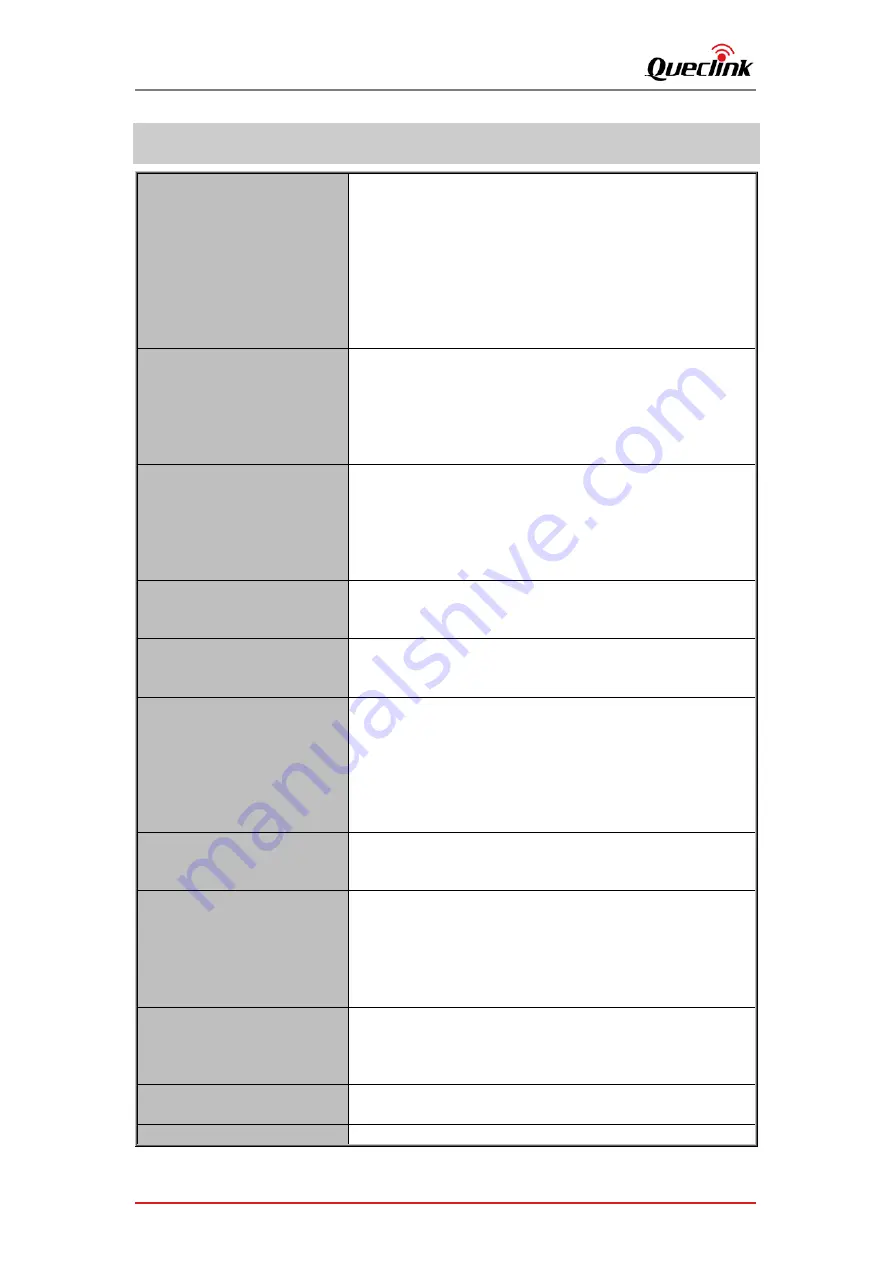
CV100LG User Manual
QSZCAMCV100LGUM0304
54
12.
Troubleshooting
The mount will not stay in
place upon my windshield
Ensure that the red protective cover (plastic film) has been
removed from the mount pad.
Make sure that the glass is smooth and clean.
Press the mount firmly to the glass ensuring that there is 100%
contact with the glass. This can easily be seen from outside
the windscreen, as contact area of the pad turns a darker
color.
If the mount pad has lost its sticky qualities, change the pad
for the spare item contained within the box
Cannot power on the product
Make sure the power cable (Battery +, ACC_IN, GND) is
connected to the vehicle’s fuse box properly.
Check the vehicle’s battery level.
Check the over-discharge settings of the product.
Check the fuse of and ACC_IN cables, if it’s blown,
replace it with same type (2amp).
Cannot receive GPS signal and
locate the position
The GPS signal may not be received in out-of-service areas, or
if the product is located between tall buildings. Also, GPS
signal reception may not be available during storms or heavy
rain. Try again on a clear day at a location that is known to
have a good GPS reception. It may take up to 3-5 minutes until
GPS reception is established.
The Battery will not charge
Ensure the product is connected to a reliable power source
and that the supplied Power Cable is being used.
Confirm the built-in battery is plugged.
There is only a small amount
of video footage stored on my
TF card
The storage space is not enough to record continuously for a
long time as desired because of the limited capacity, please
replace it with larger capacity TF card, MAX.128GB
I cannot record videos
The SD card has been formatted in another device and the
Cluster Size is not compatible. There may also be an error on
the card.
Use the Setup option within the APP to re-format the SD card
from the product.
Ensure that the SD card is a Class10 type SD card of 32-128GB
or above
Video files cannot be played
The recorded videos are stored as mp4 video files. Ensure that
the video player installed on your PC supports the playback of
mp4 video files.
Video Image is blurred
Remove the protective lens cover and check that the product
field of view does NOT include any painted section of the
windscreen, clean the lens and the windscreen.
Check the installation location of the front or interior camera,
turn on the product, and then adjust the camera's viewing
angle.
Video file playback is jumpy
Re-format the SD card to remove non-contiguous files. For
best recording use a quality branded Class 10 SD card of 32 to
128GB recommended size. PC may not be sufficient for the
playback task, try a different PC.
The sound is not synchronized
with video during playback
Update your player to latest one for better Codec feature.
Video has no sound
Ensure that “Record Audio” setting is turned ON within the
Queclink
Confidential

































