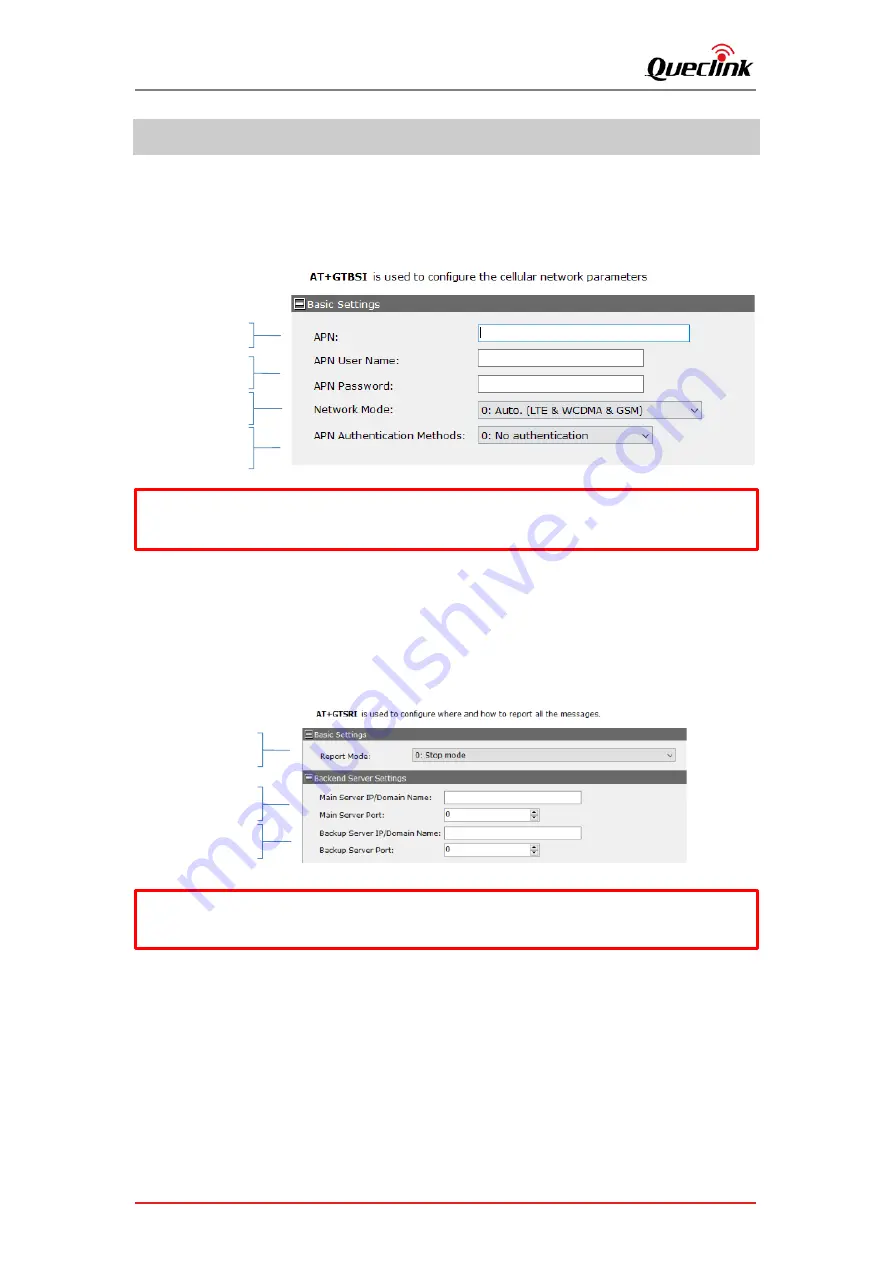
CV100LG User Manual
QSZCAMCV100LGUM0304
16
4.
Feature settings
4.1.
Configuring the APN network
Input the public or private APN information that is indicated by your mobile service provider
to tell the product what kind of 4G/3G/2G cellular network will be registered and connected.
APN Access point name
APN Account from the
mobile service provider
The network options that
mobile service affords
What kinds of
authentication methods
over the mobile network
4.2.
Connecting the report servers
The report servers are deployed at internet side for receiving the various of message what are
generated from the product all the time, such as positioning info, triggering events,
monitoring power, vehicle driving status.
Feature switch and
connection type
The address of report main
and backup server
The service port of report
main and backup server
4.3.
Initializing the global parameters
It contains 5 parts for the global settings.
1)
Set the product name and change the administrative password
2)
Set and synchronize the ODO meters information
3)
Set the working logics, including sleeping, discharging & charging, incoming call responses.
4)
Select the strings attached into reports
5)
Enable the OSI real-time reports.
*At some regions of the world, you may decrease the “network mode” to 3G/2G in order to
make the calling forcedly. It will result the internet quality turns bad at the situation.
*You need establish the report servers to receiving all telematic message all the time.
*The servers should be opened to internet for assuring the connectivity with the product.
Queclink
Confidential
















































