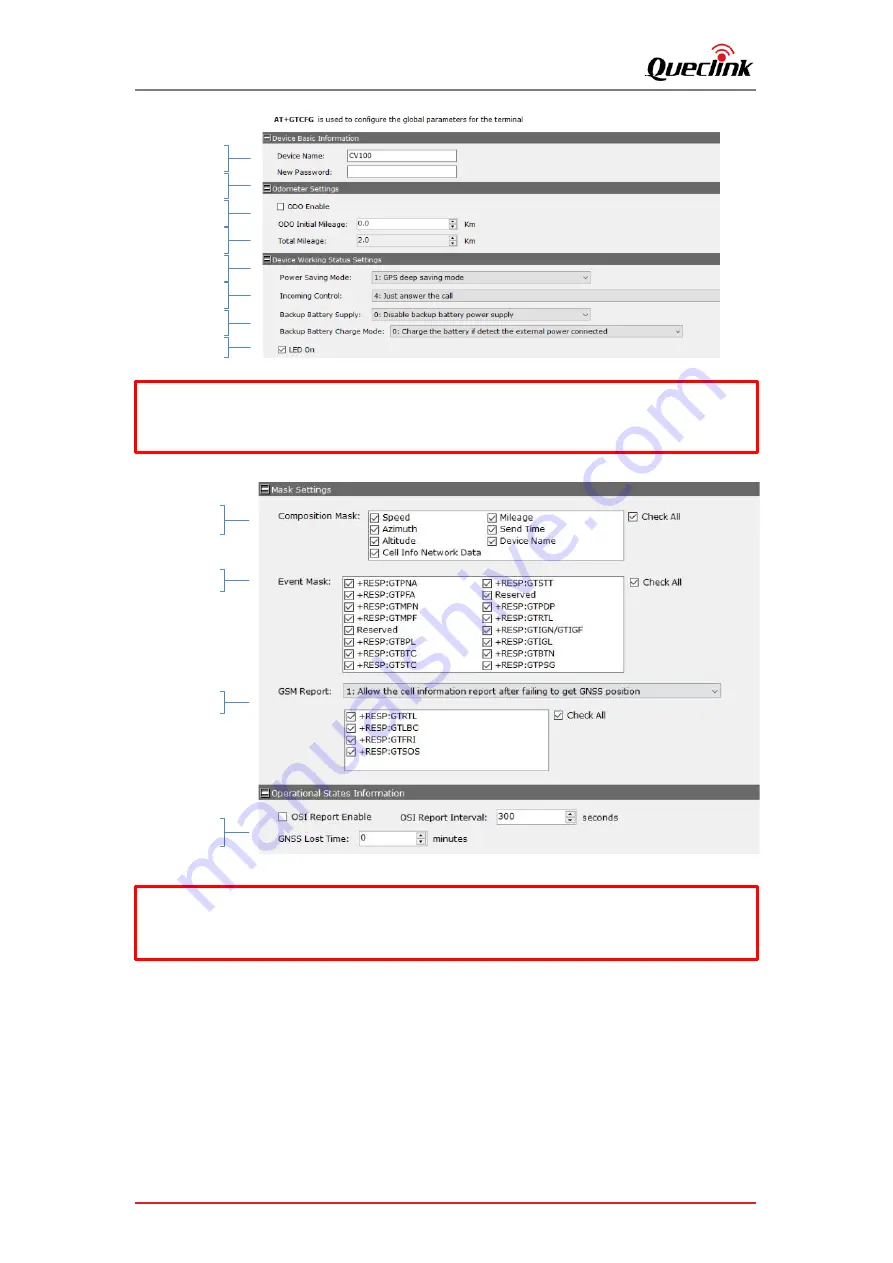
CV100LG User Manual
QSZCAMCV100LGUM0304
17
Change the administrative
password
Power management rule
options
Define the dash camera
name
Synchronized the ODO
mileage of your vehicle
The actions to response
the incoming call
Backup battery working
switch
Backup battery charging
rules
LED indicator switch
The composition data
enable switch
Event report enable switch
GMS info enable switch
Report the running
information regularly
4.4.
Calibrating the system time
The product remains the real-time clock powered by built-in battery even if the power supply
disconnects. The clock precision is synchronized from GPS and NTP server regularly.
*You must enable the “Backup Battery supply”, otherwise parts of features may be
invalid.
*
We don’t suggest you disable the LED indicator normally because it’s the direct way to guide
the product’s status.
*If you’d like to monitor the product’s operational states, please enable t
he OSI Report feature.
The information will be transferred to the report server both of driving vehicle and ignition off
status.
Queclink
Confidential
















































