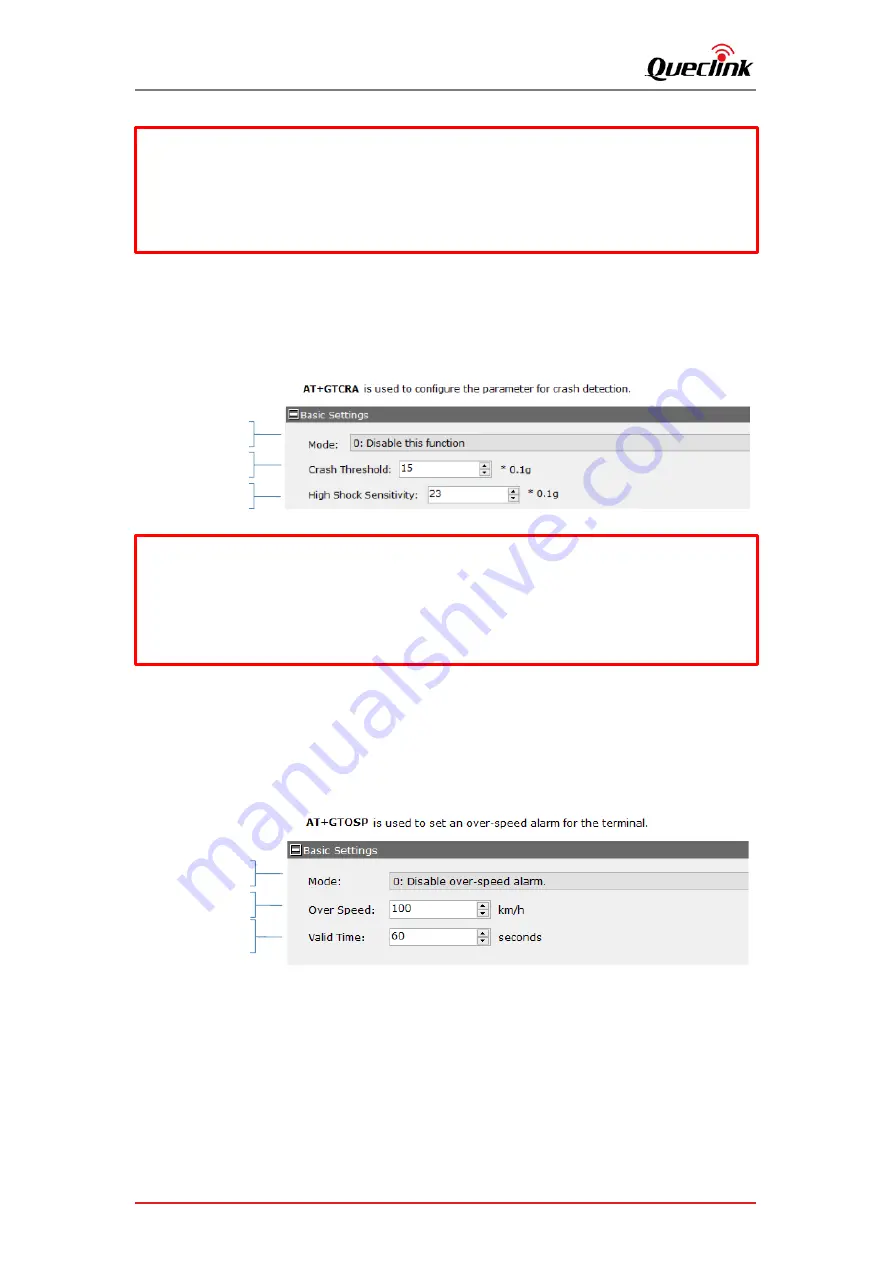
CV100LG User Manual
QSZCAMCV100LGUM0304
20
4.8.
Detecting the crash alarm
The product monitors the G-Sensor data by high sampling rate, it will record and report the
event when crash accident happens during driving time or hit-and-run in parking mode.
Crash alarm switch
Shock detection threshold
Crash detection threshold
4.9.
Triggering the over speed alarm
The product captures the GPS speed all the time, the server will receive the notification if the
vehicle is driven in over-seed and stays over the valid time. The product records the instant
video footage and sends the immediate report to the fleet manager.
Detection speed threshold
Over speed alarm switch
Set valid time to avoid the
faked alarm
4.10.
Monitoring the driving behaviors
In order to decrease the accident ratio, reduce the maintenance cost and coach the drivers,
the product monitor the harsh driving behaviors while driving, it contains harsh acceleration,
harsh braking, harsh turning mainly. The product records the instant video footage and sends
the immediate report to the fleet manager.
*You must activate the specified events detection by the configurations.
*You must enable the event recordings and snapshots features before transmit by FTP.
*The FTP server must be reachable from the product.
*The FTP path isn’t blank and can’t accept the single “/ “symbol.
*Make sure the FTP account has the write permission to the assigned directory and folder.
* Less threshold and sensitivity values, more sensitive to trigger events.
* Please adjust the detection threshold as your desire. The default values are only for
reference.
* When terrible traffic incident happens, the high shock event will be detected and the product
triggers the emergency call automatically. (Enable the feature at the SOS alarm feature)
Queclink
Confidential
















































