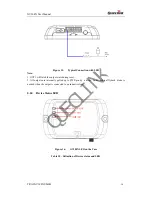Reviews:
No comments
Related manuals for GV304N

53118
Brand: Hama Pages: 12

LMU-3050
Brand: CalAmp Pages: 38

WP9900
Brand: Wonde Proud Pages: 35

NVX430BT
Brand: Jensen Pages: 89

LT01
Brand: Kingwo Pages: 14

BMW Motorrad Navigator III
Brand: Garmin Pages: 50

3166NA
Brand: Palm Pages: 2

GSR2600
Brand: Sokkia Pages: 118

ADSGPS
Brand: Alfano Pages: 43

UM720
Brand: UniGuard Pages: 7

FLEX
Brand: FALK Pages: 5

HawkEye 6200
Brand: Blue Sky Network Pages: 6

Market Maven
Brand: Ambient Pages: 13

TTU-730
Brand: GPS & Track Pages: 2

HCV5 Series
Brand: RUPTELA Pages: 7

FM-Eco4 S Series
Brand: RUPTELA Pages: 49

RGM-4600
Brand: RoyalTek Pages: 7

REB-3300
Brand: RoyalTek Pages: 22