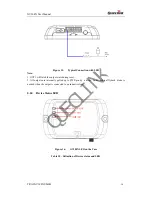GV304N User Manual
TRACGV304NUM001
- 27 -
Note:
1. GSM LED cannot be configured.
2. GPS LED and PWR LED can be configured to turn off after a period of time using the
configuration tool
3. Fast flashing is about 60ms ON/ 780ms OFF
4 . Slow flashing is about 60ms ON/ 1940ms OFF
3.13.
Serial Port / UART Interface
There are two lines dedicated to the Serial Port / UART interface (TXD and RXD).TXD / RXD
are standard RS232 signal.
Figure 17.
Typical Connection with RS232 Port
LED
Device status
LED status
GSM
(note1)
Device is searching GSM network
Fast flashing
(Note3)
Device has registered to GSM network.
Slow flashing
(Note4)
SIM card needs pin code to unlock.
ON
GPS
(note 2)
GPS chip is powered off
OFF
GPS sends no data or data format error.
Slow flashing
GPS chip is searching GPS info.
Fast flashing
GPS chip has gotten GPS info.
ON
PWR
(note 2)
No external power and internal battery voltage is lower
than 3.35V.
OFF
No external power and internal battery voltage is
below 3.5V.
Slow flashing
External power in and internal battery is charging
Fast flashing
External power in and internal battery is fully charged
ON
QUECLINK