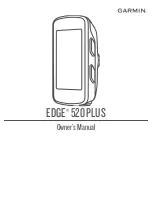GV310LAU User Manual
TRACGV310LAUUM001
7
2. Product Overview
2.1. Product Appearance
2.2. LED Description
Figure 2. GV310LAU LED
There are three LEDs on GV310LAU. For details, please see the table below.
Table 4. GV310LAU LED Description
LED
Device Status
LED Status
CEL
(Note 1)
Device is searching CEL network.
Fast flashing
Device has registered to CEL network.
Slow flashing
SIM card needs PIN to unlock.
ON
GPS
(Note 2)
GPS chip is powered off.
OFF
GPS sends no data or data format error occurs.
Slow flashing
GPS chip is searching GPS signal.
Fast flashing
GPS chip has received GPS signal.
ON
Upgrading the device firmware over the air
Fast flashing
PWR
(Note 2)
No external power and internal battery voltage is not lower than
3.65V.
OFF
No external power and internal battery voltage is below 3.65V.
Slow flashing
External power in and internal battery is charging.
Fast flashing
The external power is connected and the battery is not in the
charging state.
ON
Upgrading the device firmware via Manage Tool.
Fast flashing
Note
:
CEL LED cannot be configured.
LEDs
Internal Battery Switch
USB Interface
16-pinConnector
External GPS Antenna
Connector
Figure 1. GV310LAU Product View