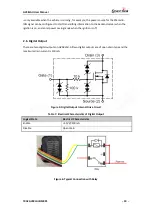GV58LAU User Manual
TRACGV58LAUUM001
–
13
–
3.3.
Turn on/Turn off
Turn on: Connect the device to the external power, and it will be turned on automatically.
CELL LED light will be on.
Turn off: Disconnect the device from the external power, and it will be turned off.
3.4.
Open the Case
Figure 8: Open the Case
Insert the triangular-pry-opener into the gap of the case as shown in the figure, and push the
opener up until the case is unsnapped. The GV58LAU device has 4 gaps.
When GV58LAU is shipped, the case of GV58LAU is not closed completely, which allows the user
to open it relatively easily for SIM card and battery installation.
3.5.
Install a SIM Card
Figure 9: SIM Card Installation
Queclink
Confidential