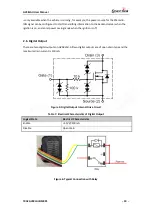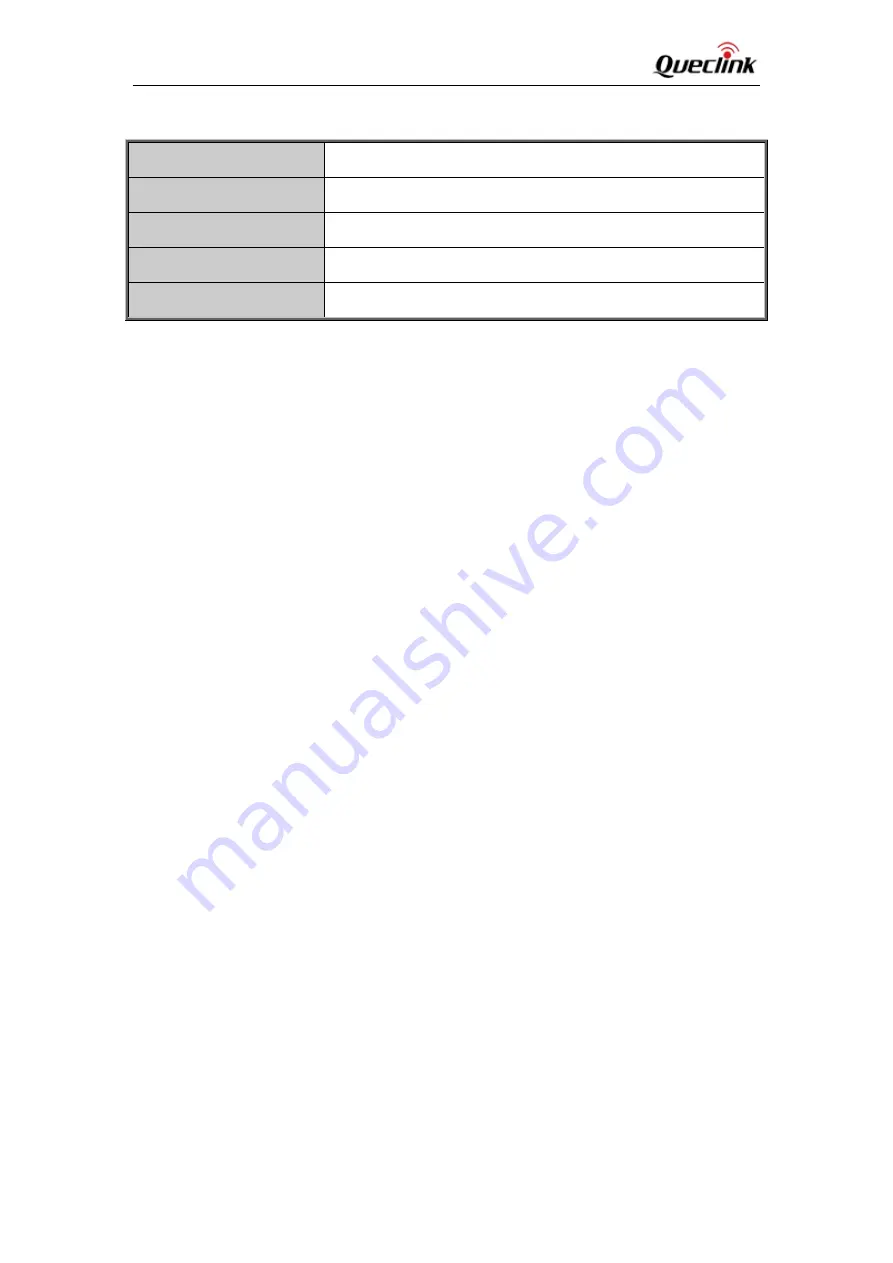
GV58LAU User Manual
TRACGV58LAUUM001
–
1
–
General Notes
Queclink offers this information as a service to its customers, to support application and
engineering efforts that use the products designed by Queclink. The information provided is
based upon requirements specifically provided to Queclink by the customers. Queclink has not
undertaken any independent search for additional relevant information, including any
information that may be in the customer’s possession. Furthermore, system validation of this
product designed by Queclink within a larger electronic system remains the responsibility of the
customer or the customer’s system integrator. All specifications supplied herein are subject to
change.
Copyright
This document contains proprietary technical information which is the property of Queclink
Wireless Solutions Co., Ltd. The copying of this document, distribution to others, and
communication of the contents thereof, are forbidden without express authority. Offenders are
liable to the payment of damages. All rights are reserved in the event of a patent grant or
registration of a utility model or design. All specifications supplied herein are subject to change
without notice at any time.
Document Title
GV58LAU User Manual
Revision
1.00
Date
August 29, 2022
Status
Release
Document Control ID
TRACGV58LAUUM001
Queclink
Confidential