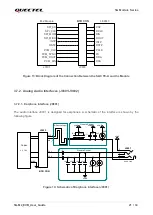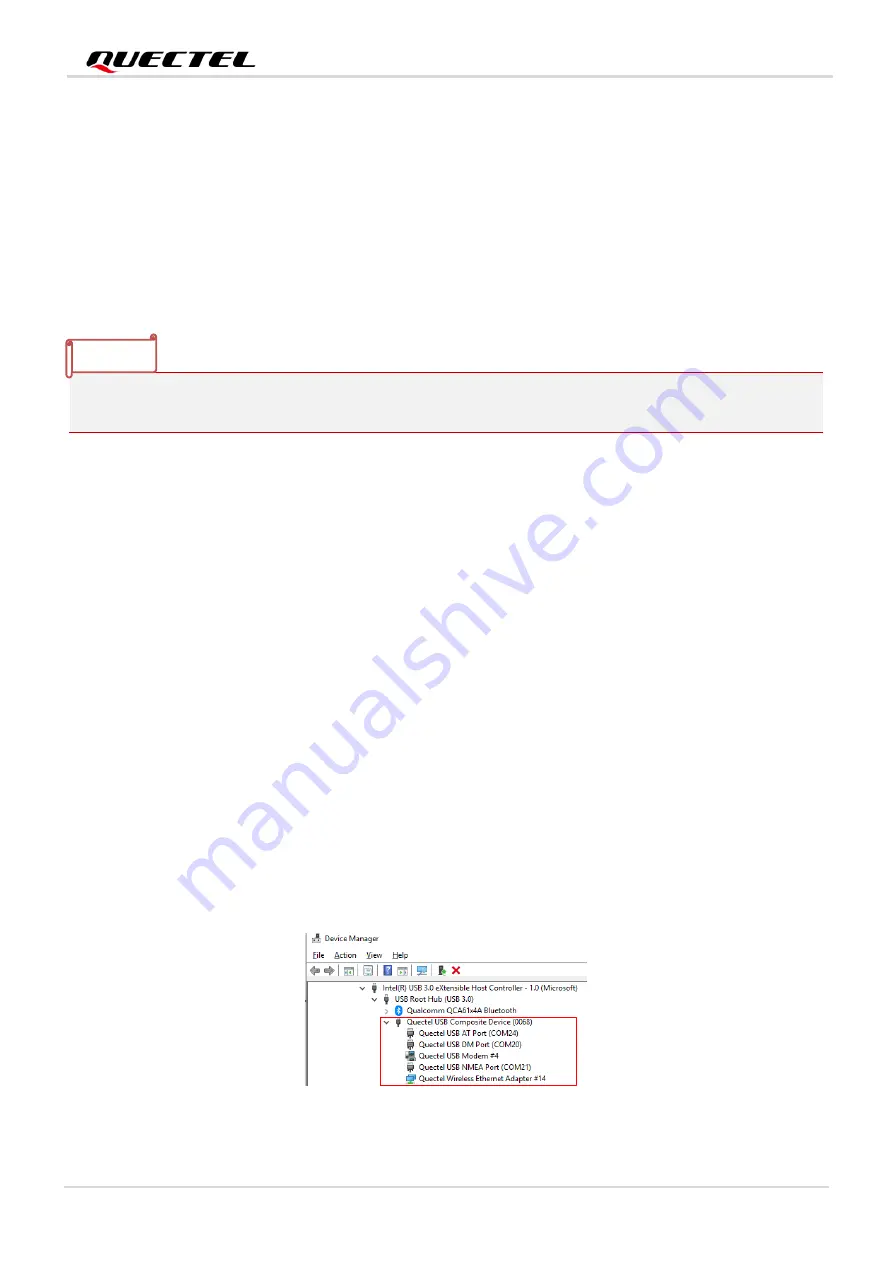
5G Module Series
5G-M2_EVB_User_Guide 28 / 34
4
Operation Procedures
This chapter introduces how to use the EVB for the testing and evaluation of the applicable modules.
Please note that all EVB kit accessories and the applicable module should be assembled BEFORE the
EVB is powered on to avoid any damages.
4.1. Turn On the Module
1. Run the USB flash disk on the PC to install the corresponding USB driver. For details about the USB
driver installation, refer to
document [1]
2. Insert the applicable M.2 module to the EVB M.2 connector (J0101), and then fix it with screws.
3. Connect the power jack (J0202) to a power supply through the 5 V/ 3 A power adapter.
4. Connect the USB Type-C receptacle (J0601) to a PC via the USB 3.0 Type-C cable.
5. Switch the power switch (S0201) to the
PWR_ON
side, then PWR_LED (D0107) will light on,
indicating that the EVB powers on. In such case, switch PWRKEY (S0101) to the
ON
side, then the
module will turn on, and WWAN_LED (D0108) will light on when the RF function is enabled.
6. The corresponding USB device will be found in Device Manager of the PC after the module starts up
completely, as shown by the following figure.
Figure 20: USB Device Exhibited in Device Manager
NOTE