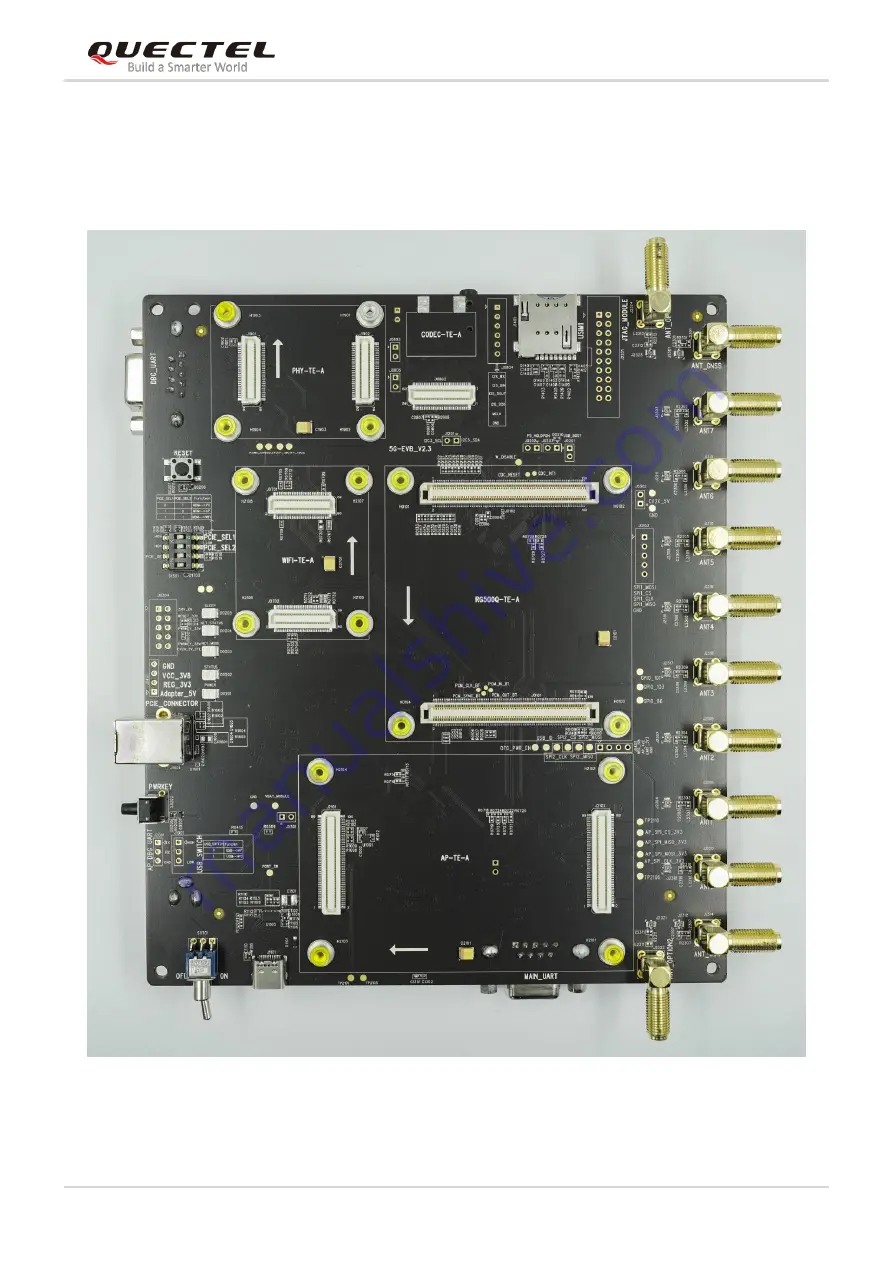Reviews:
No comments
Related manuals for 5G Module Series

DWL-2700AP - AirPremier Outdoor Wireless Access...
Brand: D-Link Pages: 70

DWL-2200AP - AirPremier - Wireless Access...
Brand: D-Link Pages: 58

Aria 8090t
Brand: Avantree Pages: 3

E9450
Brand: Linksys Pages: 42

Instant Wireless Series WAP54G
Brand: Linksys Pages: 7

00040966
Brand: Hama Pages: 48

F5D7632EA4A
Brand: Belkin Pages: 504

AW-GA821
Brand: AzureWave Pages: 48

ATH-CKS55XBT
Brand: Audio Technica Pages: 30

OWL300
Brand: 4IPNET Pages: 18

Aruba AP-318
Brand: HPE Pages: 4

WEP-2L
Brand: ELTEX Pages: 65

HBFHP792 Series
Brand: JETWAY Pages: 37

ECB9500
Brand: 4gon Pages: 64

WA6628
Brand: H3C Pages: 19

WA6500 Series
Brand: H3C Pages: 39

WMC252-1W-1T-300
Brand: Interlogix Pages: 93

Impulse 2 Pro
Brand: MUVEACOUSTICS Pages: 24