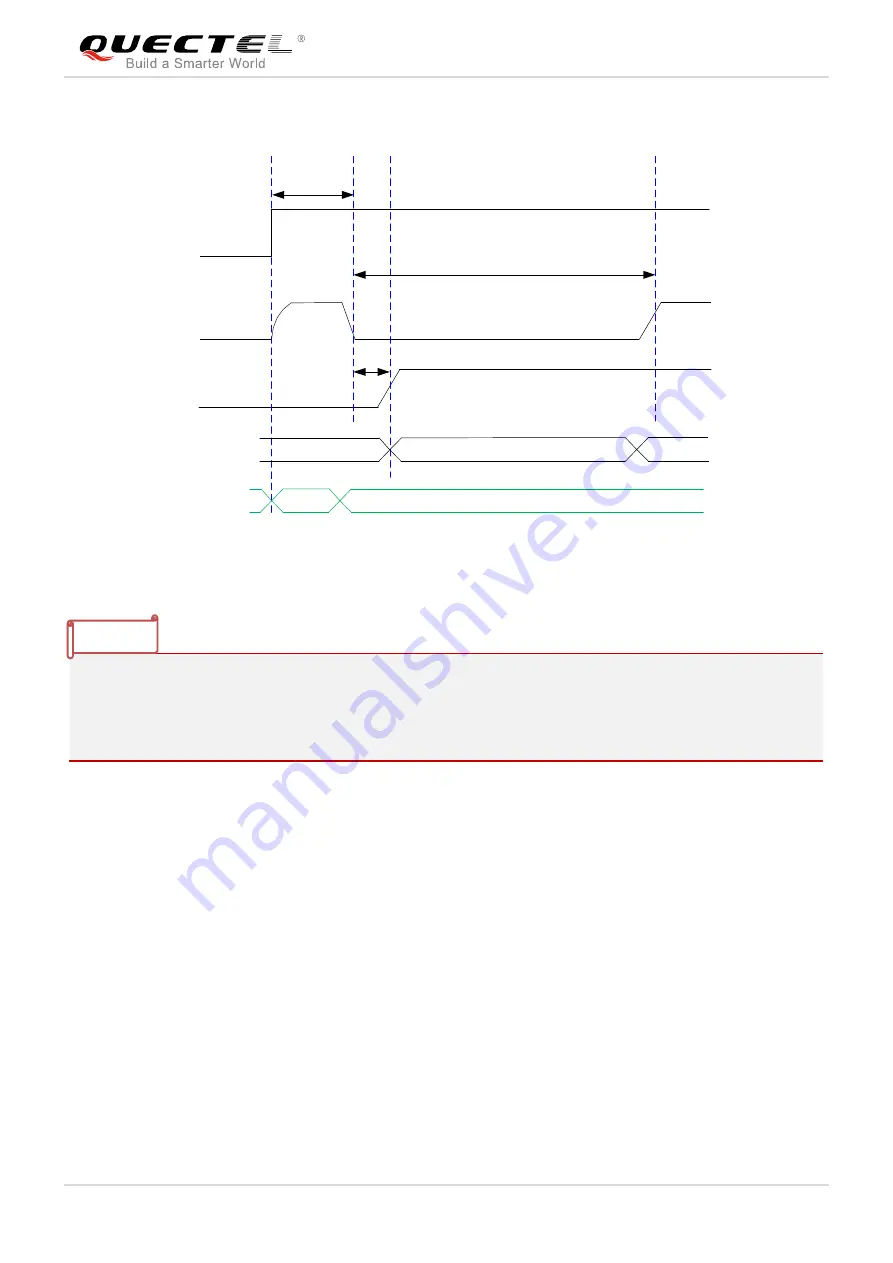
GSM/GPRS/NB-IoT Module Series
BC68&M66 Compatible Design
BC68&M66_Compatible_Design 16 / 31
The power-on scenario of BC68 and M66 are illustrated in the figure below.
VDD_EXT
(OUTPUT)
V
IL
<0.1*VBAT
V
IH
> 0.6*VBAT
VBAT
PWRKEY
(INPUT)
54ms
>1s
T
1
OFF
BOOTING
M66
RUNNING
BC68
BOOTING
Figure 5: Timing of Power-on Scenario
1. Please make sure VBAT is stable before pulling down PWRKEY pin. The time of T
1
is recommended
to be 100ms. It is not recommended to always pull down PWRKEY pin.
2. The parts marked in
green
in the above figure are for BC68.
3. The parts marked in
black
in the above figure are for M66.
4.3. Power-off Circuit
4.3.1. Power down Module via AT Command
M66 can be turned off through
AT+QPOWD
command. It is a safe way to turn off the module. This
command will let the module log out from the network and allow the firmware to save important data
before completely disconnecting the power supply. For more details about the command, please refer to
document [1]
.
BC68 can be turned off by shutting down the VBAT power supply.
The power-down scenario is illustrated in the figure below.
NOTES






































