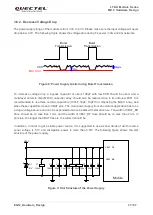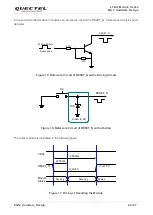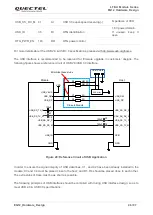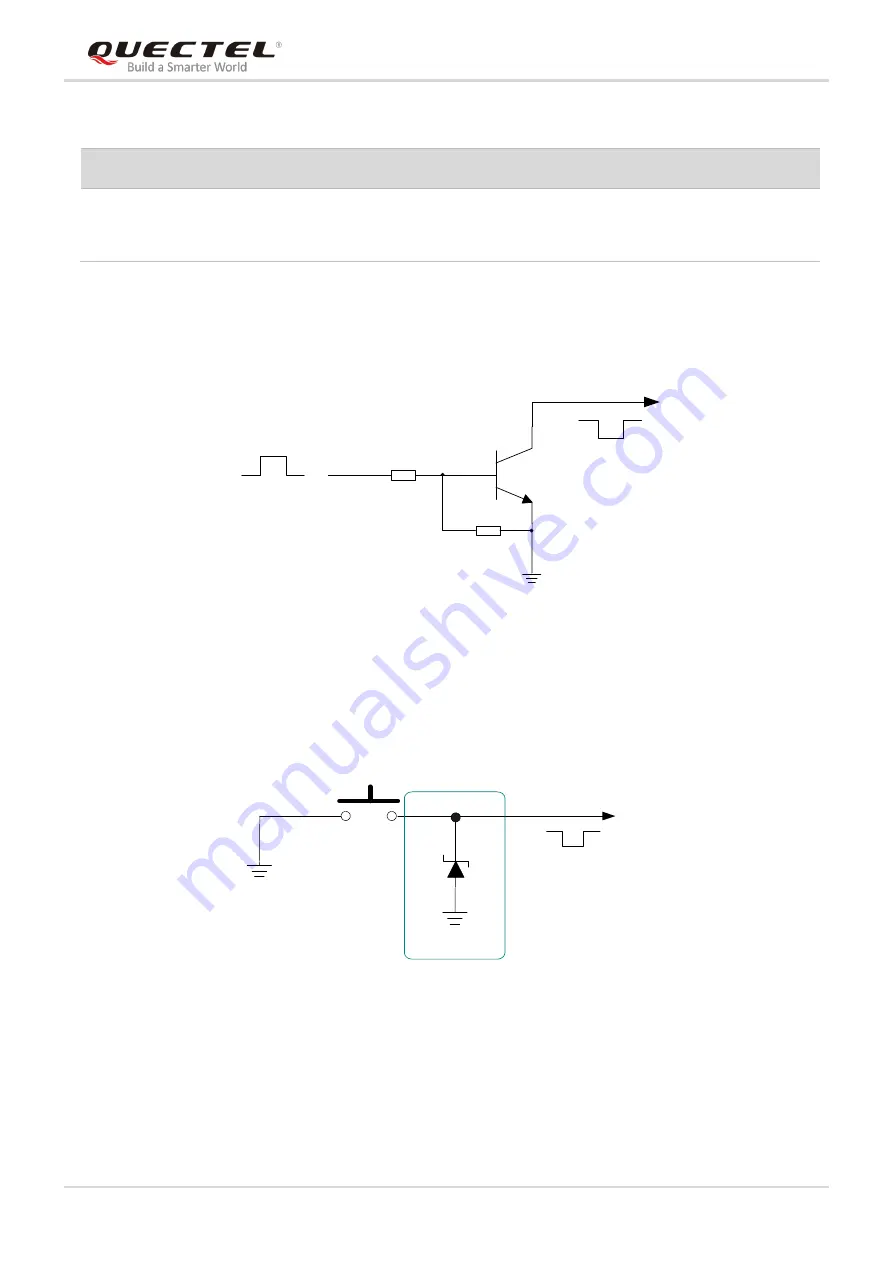
LTE-A Module Series
EG12 Hardware Design
EG12_Hardware_Design 39 / 97
Table 8: PWRKEY Pin Description
When EG12 is in power down mode, it can be turned on by driving PWRKEY low for at least 500ms. It is
recommended to use an open drain/collector driver to control the PWRKEY. After STATUS outputs a high
level, PWRKEY can be released. A simple reference circuit is illustrated in the following figure.
Turn on pulse
PWRKEY
4.7K
47K
≥500ms
Figure 11: Turn on the Module with a Driving Circuit
Another way to control the PWRKEY is using a button directly. When pressing the key, electrostatic strike
may generate from fingers. Therefore, it is necessary to place a TVS component nearby the button for
ESD protection. A reference circuit is shown in the following figure:
PWRKEY
S1
Close to S1
TVS
Figure 12: Turn on the Module Using a Button
Pin Name Pin No.
Description
DC Characteristics
Comment
PWRKEY
2
Turn on/off the module
V
IH
max=2.1V
V
IH
min=1.3V
V
IL
max=0.5V
1.8V power domain.
Pulled-up internally.
Active low.