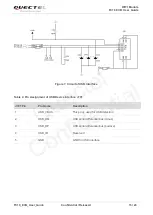WIFI Module
FC10 EVB User Guide
FC10_EVB_User_Guide Confidential / Released 21 / 28
Table 8: Description of Switch and Buttons
3.7. Status LEDs
FC10 EVB comprises several status LEDs (D105, D106, D108, D107, D301). Figure 15 shows the
position of LEDs.
Figure 15: Status LEDs
Table 9: Description of Status LEDs
Reference
Description
S201
It is used to reset the EC20 module
S202
It is used to turn on/off the EC20 module
S101
Control power supply VBAT ON/OFF
Reference
Description
D105
Indicate the power supply for module is ready.
Bright: VBAT ON
Extinct: VBAT OFF
D106
Indicate the EC20 module operation status.
Quectel
Confidential