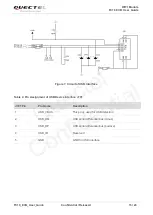WIFI Module
FC10 EVB User Guide
FC10_EVB_User_Guide Confidential / Released 22 / 28
3.8. Test Points
J601, J602, J603, J604, J605, J606, J607, J608, J702 and J703 are internally used. Figure 16 shows
J704 and J705 test points.
Figure 16: Test Points
Bright: module turns on
Extinct: module turns off
D107
Indicate EC20 network registration mode.
Bright: Registered in LTE network
Extinct: Others
D108
Indicate EC20 network activity status.
Flicker slowly (200ms High/1800ms Low): Network searching
Flicker slowly (1800ms High/200ms Low): Idle
Flicker quickly (125ms High/125ms Low): Data transfer is ongoing
Bright: Voice calling
D301
The function is under development.
Quectel
Confidential