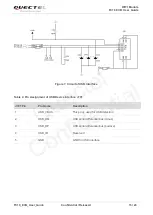WIFI Module
FC10 EVB User Guide
FC10_EVB_User_Guide Confidential / Released 25 / 28
Press the key S201 (more than 150ms) then release it to reset EC20 module. This may cause the loss of
information stored in the memory since the reset is initialization.
After resetting EC20, execute AT command
AT+QWIFI=1
to enable WIFI power supply, then FC10 will be
powered on.
4.4. Communication via USB or UART Interface
4.4.1. Communication via USB Interface
1. Power on the FC10 EVB.
2. Connect EVB and PC with USB cable through USB interface, and install USB driver from the Driver
Disk. USB port number can be viewed through the PC device manager, such as below:
.
Figure 17: USB Port
3. Configure AT Command Window, correct port and operate the module via AT commands.
Figure 18: QCOM configuration under USB Port
4.4.2. Communication via UART Interface
1. Power on the FC10 EVB.
2. Connect the UART interface to PC with USB-to-RS232 converter cable, and install the
USB-to-RS232 driver from the Driver Disk. Serial port number can be viewed through the PC device
manager, such as below:
NOTE
Quectel
Confidential