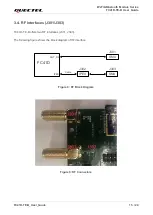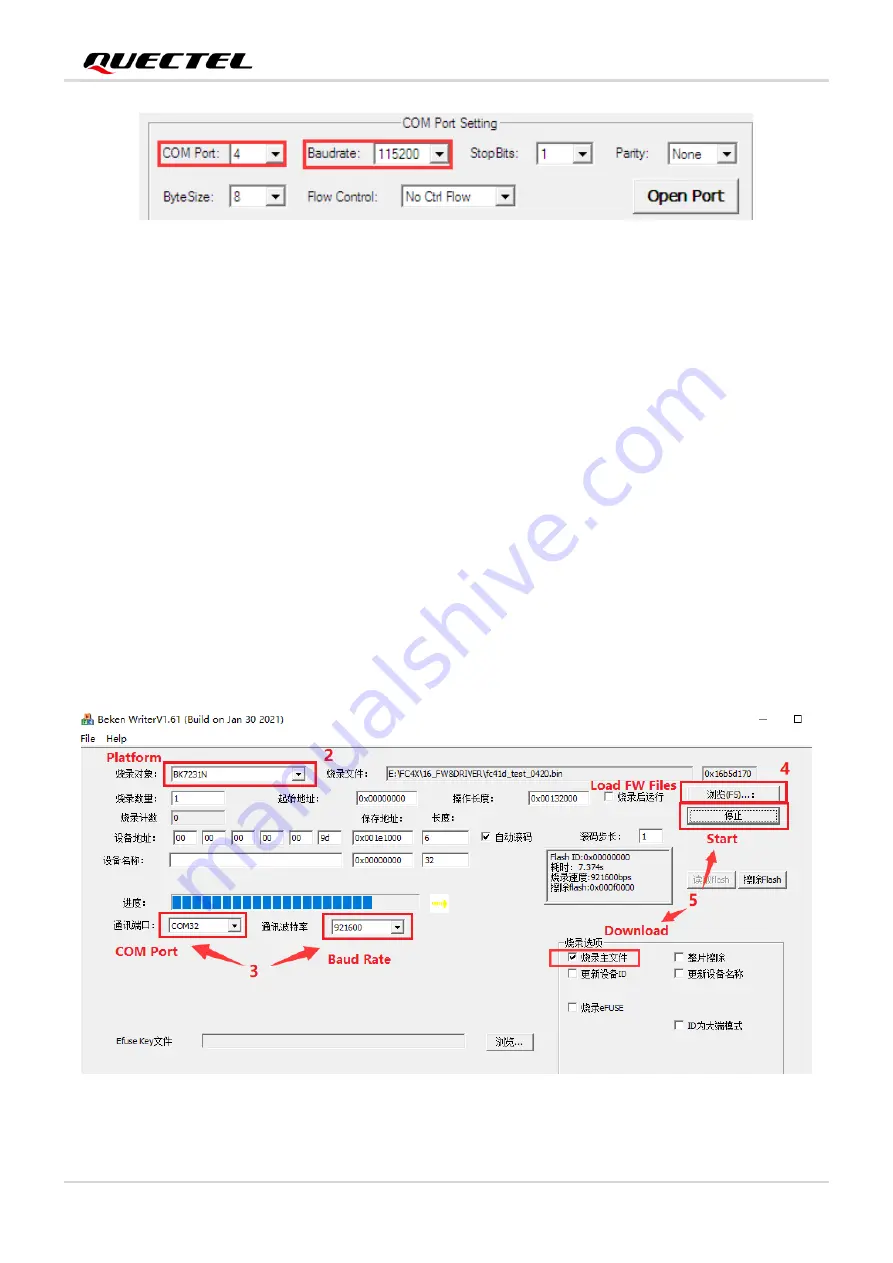
Wi-Fi&Bluetooth Module Series
FC41D-TE-B User Guide
FC41D-TE-B_User_Guide 22 / 24
Figure
14: Debug UART Setting Field on QCOM
4.3. Firmware Upgrade
FC41D upgrade firmware via Main UART by default, please follow the procedures below to upgrade
firmware.
1. Install and open the firmware upgrade tool Beken Writer on PC and then power on the FC41D
module according to the procedures mentioned in
Chapter 4.1
.
2. Click
the “
Platform (burning subject)
” dropdown list and select the “
BK7231N
”.
3. C
lick the “
COM Port
” dropdown list and select the Main UART and choose the 921600 baud rate.
4.
Click the “
Load FW Files
” to choose the firmware package.
5. Choose
“
Download (burn the main file)
” and click “
Start
” (when the progress bar is not read, the
button is displayed as
“
Start
”. When the progress bar is read, the button displays "
Stop
". Click
"
Stop
" to interrupt the progress bar reading process)
6. Press the reset button on the TE-B within 15 seconds to upgrade the firmware.
Figure 15: Configurations for Firmware Upgrade