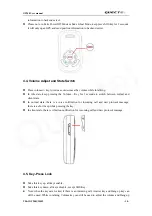GT200 User manual
2.
Getting Started
2.1.
Parts List
z
GT200 Locator
z
850mAh Li-ion battery
z
AC power adapter
z
Mini-USB Data_Cable_M (Please note this data cable is only for backend server developers or
administrators. It is not in the delivery list of GT200)
2.2.
Battery Charging
z
Please connect AC power adapter with GT200 for battery charging.
z
Insert the AC power adapter into a working electrical outlet. .
z
During charging, the
Battery LED Indicator
is blinking slowly. When the battery is full
charged, the
Battery LED Indicator
will be solid.
z
You can also charge the battery by USB cable which connects GT200 with the PC.
z
Charging process usually takes about 4 hours.
Note: Before your first time using the GT200, please full charge the battery.
TRACGT200UM002
- 5 -
Quectel