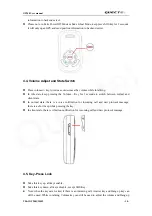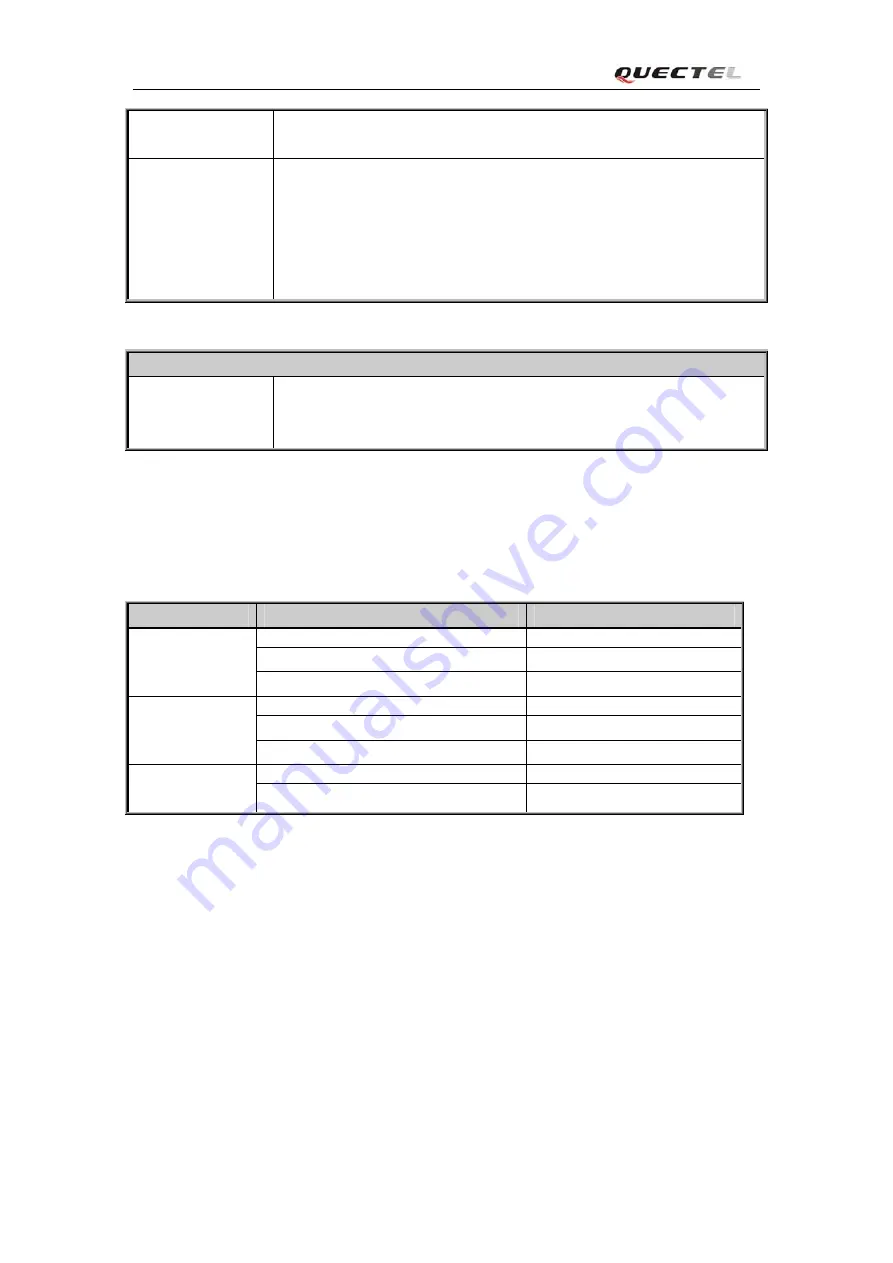
GT200 User manual
z
In Fake Power Off Mode and Fake Ghost Mode, keep press this key
for 3 seconds to open GPS and send a position to backend server.
z
Take this key up, all keys enable.
Lock Key
z
Take this key down, all keys disable, except SOS Key.
z
Note: when the key lock function is opened, if there is an incoming
call, Answer key and Hang up key can still be used; while in talking
state, Volume key can be used to adjust the volume and Hang up key
can still be used to end the call.
MINI USB Interface Description
Mini USB Interface
z
Plug in the AC power adapter to this interface for battery charging.
z
Backend server developer or administrator can use the Data_Cable_M
to configure GT200.
3.3.
LED Indicator Description
There are three LED Indicators in GT200 to indicator different status of GT200. Details as below:
Light
event
State
device is in charging
slow flash
power is low
solid
Power LED
Indicator
charging completed
solid
network searching
fast flash
network has been registered
slow flash
GSM LED
Indicator
SIM pin locked
solid
GPS is in fixing
fast flash
GPS LED
Indicator
GPS has fixed
solid for 2 seconds
TRACGT200UM002
- 8 -
Quectel