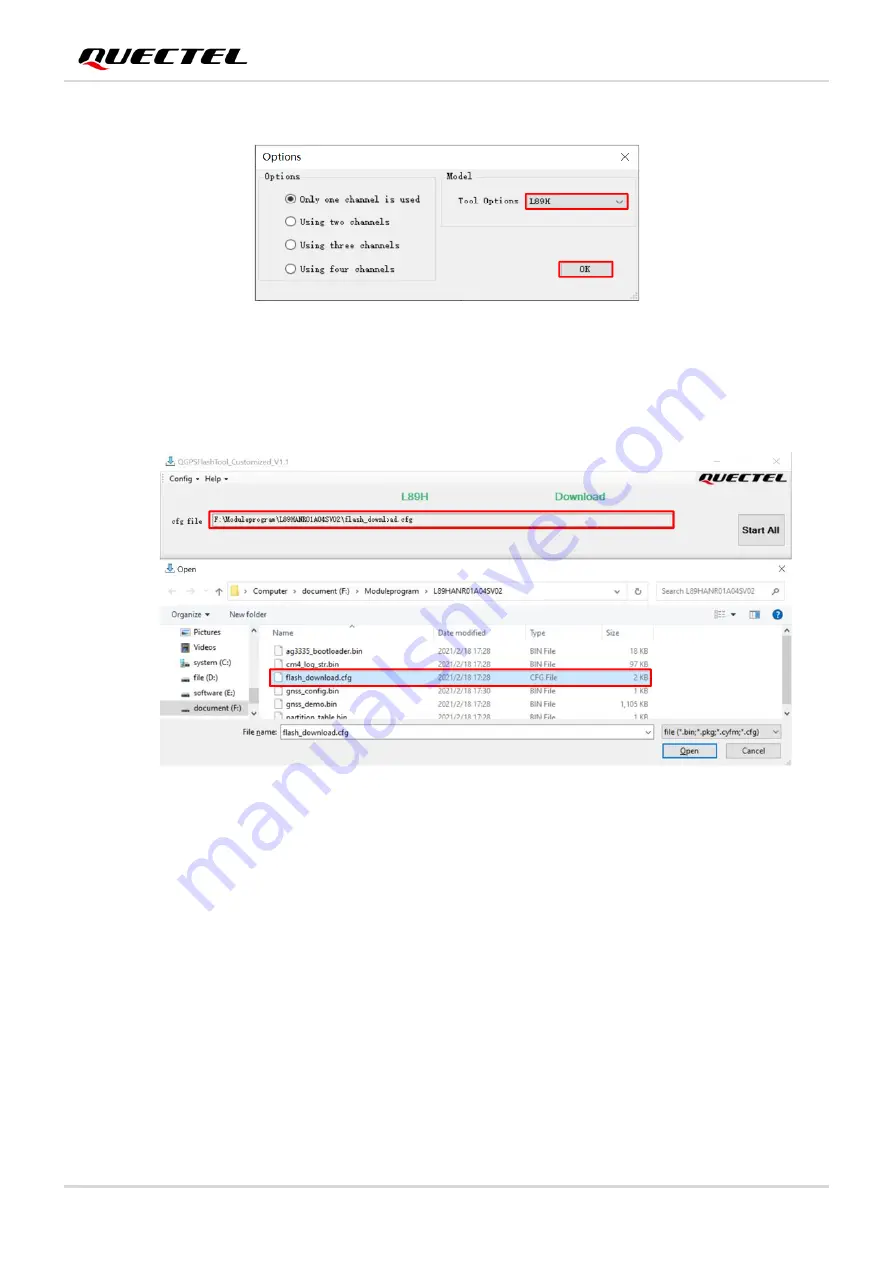
GNSS Module Series
L89_R2.0_EVB_User_Guide 21 / 25
Figure 10: Firmware Upgrading
–
Step 2
Step 3:
Double-cl
ick the “
cfg file
”
field to the select cfg file, e.g.,
“
flash_download.cfg
”, as shown the
figure below.
Figure 11: Firmware Upgrading
– Step 3
Step 4:
Select the “
Serial
Port
” and “
Baudrate
” of the used COM Port. If the power switch (S101) is in
the
ON
position, after clicking “
Start
” button, press the RESET_N button on the EVB (hold it for
100 ms and then release it) to start downloading.
If the EVB is in a power-off state, after clicking
“
Start
”, flip the power switch (S101) to the
ON
position to start downloading.































