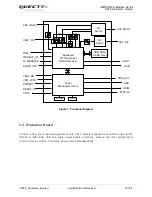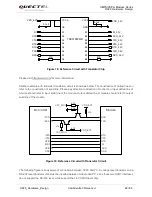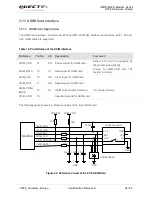UMTS/HSPA Module Series
UC20 Hardware Design
UC20_Hardware_Design Confidential / Released 28 / 84
USB_VBUS
USB_DP
USB_DM
AP_READY
VDD
USB_DP
USB_DM
GPIO
Module
Processor
RI
EINT
Power
Switch
GPIO
GND
GND
Figure 5: USB Sleep Application without Suspend Function
Supply power to USB_VBUS will wake up the module.
In sleep mode, module can still receive paging, voice call and SMS from network, but the UART port is not
accessible. When the module enters into the sleep mode, the SLEEP_IND will output a high logic level.
3.5.2. Airplane Mode
When module gets into the airplane mode, the RF function does not work, and all AT commands
correlative with RF function will be not accessible. This mode can be set with the following way.
Hardware:
The W_DISABLE# pin is pulled up by default, drive it to low level will let the module get into airplane
mode.
Software:
Command
AT+CFUN
provides the choice of the functionality level <fun>=0, 1, 4.
AT+CFUN=0
: Minimum functionality mode, both USIM and RF function are disabled.
AT+CFUN=1
: Full functionality mode (by default).
AT+CFUN=4
: Airplane mode. RF function is disabled.
1. The W_DISABLE# control function is disabled in firmware by default. It can be enabled by AT
command
AT+QCFG=“airplanecontrol”
. Refer to
document [1]
.
2. When the module is in sleep mode, the W_DISABLE# control is invalid. Please be sure to wake the
NOTES