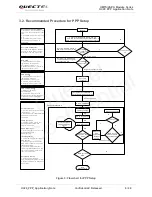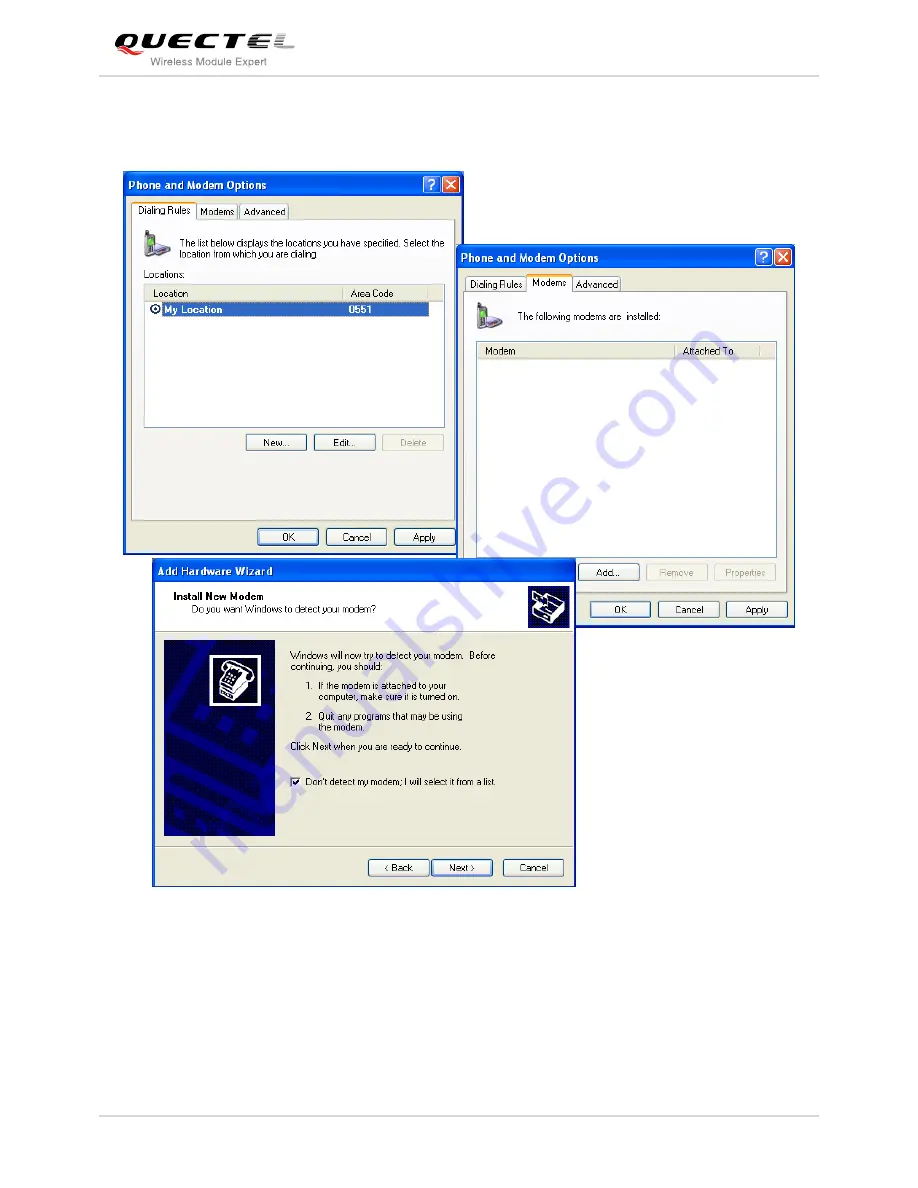
UMTS/HSPA Module Series
UC20 PPP Application Note
UC20_PPP_Application_Note Confidential / Released 16 / 29
2. Double click “
Phone and Modem Options
”, and select “
Modems
”
->
“
Add…
” to add a new modem.
Refer to Figure 5.
Figure 5: Add a New Modem
Install the new modem, refer to the instructions on the screen, select “
Standard 19200 bps Modem
” and
a port (COM3) which will be installed, click “
Next
” button, till the configuration is finished. Refer to
Figure 6,
Figure 7 & Figure 8.
Quectel
Confidential