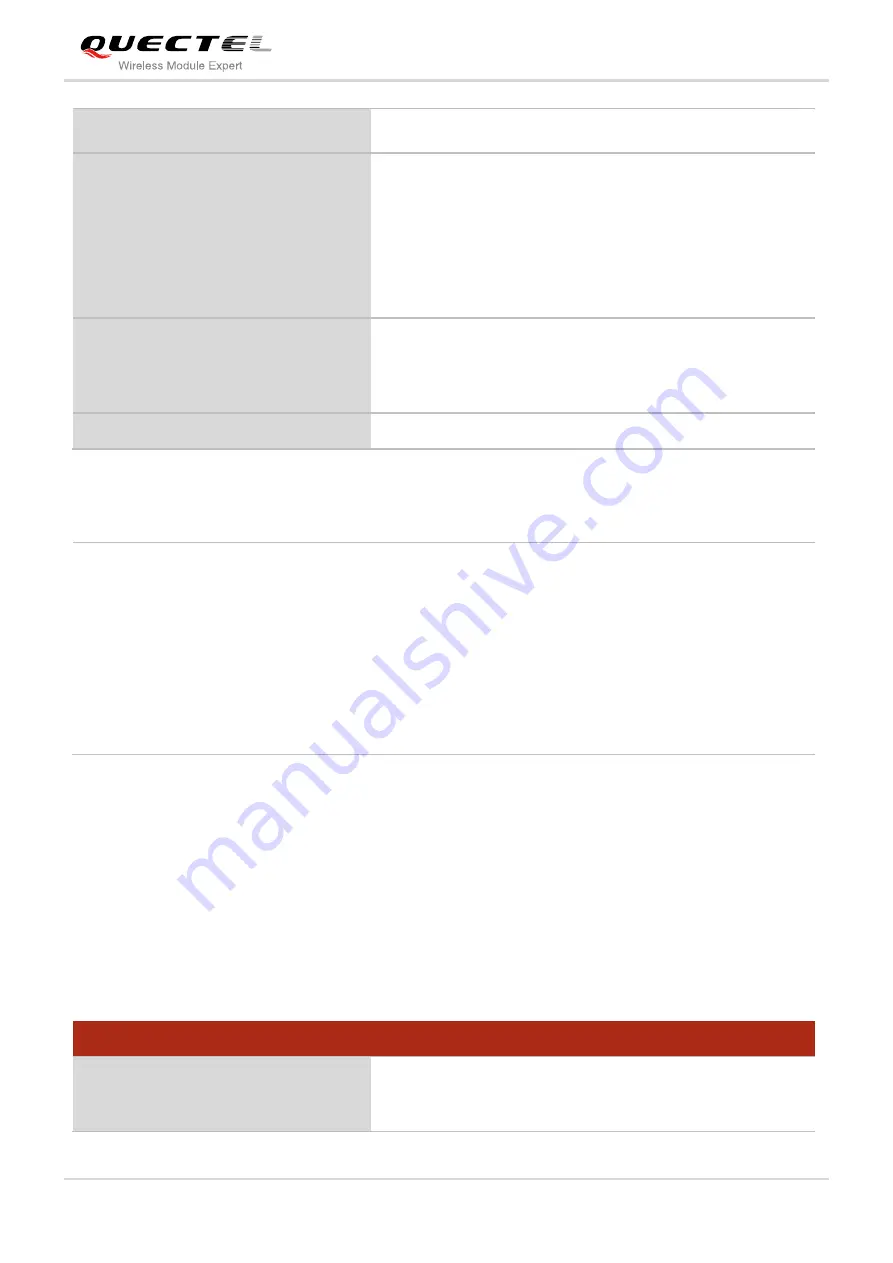
WCDMA Module
UC20 GNSS AT Commands Manual
UC20_GNSS_AT_Commands_Manual Confidential / Released 19 / 25
OK
Query the validity of the current
gpsOneXTRA data
AT+QGPSXTRADATA?
Response
+QGPSXTRADATA:
<xtradatadurtime>,<injecteddatatime>
OK
or
+CME ERROR: <errcode>
Inject gpsOneXTRA data manually
AT+QGPSXTRADATA=<xtradatafilena
me>
Response
OK
or
+CME ERROR: <errcode>
Reference
Parameter
2.10. Introduction of URC
UC20 GNSS engine will inform you of some information via URC.
2.10.1.
Expired XTRA Data
When XTRA data is expired, it will be informed to you by URC.
<xtradatafilename>
Filename of gpsOneXTRA data file, e.g. “RAM:
xtra2.bin” or “UFS:xtra2.bin” or
“xtra2.bin”.
<xtradatadurtime>
Valid time of injected gpsOneXTRA data, unit: minute.
0 No gpsOneXTRA file or gpsOneXTRA file is overdue.
1-10080 Valid time of gpsOneXTRA file.
<injecteddatatime>
Starting
time of the valid time of XTRA data, format:
“YYYY/MM/DD,hh:mm:ss”,e.g. “2013/02/10,15:34:50”.
<errcode>
Integer type, indicate the error code of the operation. If it is not 0, it is the type
of error (Please refer to the chapter
X
5
X
).
Expired XTRA Data
+QGPSURC:
“xtradataexpire”,<xtradatadurtime>,<
injecteddatatime>
XTRA data is expired, and need to be updated.
Quectel
Confidential
























