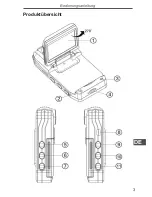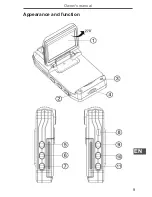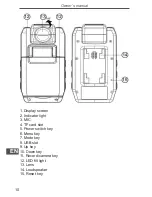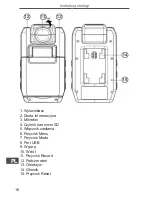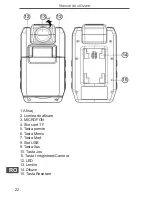Owner’s manual
12
EN
4. Turn on / off infrared lamp
With the unit turned on and recording or recording standby, short
press the Power Switch key to turn on/off the infrared lamp.
5. Motion detection function
Set up “Motion Detection” item of video mode menu as “On”, start
up motion detection function. When an object is moving in front
of DVR, DVR will automatically start up video recording; when an
object stops moving, it automatically stops video recording and
enters detection standby state. When exits the motion detection,
it automatically turns off the motion detection function.
6. Charging
It can charge after DVR is connected to the charger, red indica-
tor light is always on during charging, after fully charged, red indi-
cator light is off.
7. Connect to the computer
U disk function
: Confirmation that the <USB> options of in the
system menu is the disk drive, use USB cable connect the com-
puter and there will appear a movable disk and the device enters
into U disk mode. Under U disk mode, you can copy or cut the re-
corded files into computer for playing, and you can also take out
the TF card and read the data in card with card reader.
PC camera function
: Confirmation that the <USB> options of in
the system menu is the PC camera, use USB cable to connect
computer, and there will appear standard video equipment in the
screen of the computer, meanwhile, which can be used for PC ca-
mera.
8. System reset
If abnormal condition occurs to the device during use, use a small
stick of diameter 1mm to press the Reset key, the system will re-
set automatically.
Summary of Contents for KOM0581
Page 2: ......
Page 3: ...3 Bedienungsanleitung DE Produktübersicht ...
Page 9: ...9 Owner s manual EN Appearance and function ...
Page 14: ...Owner s manual 14 EN Packaging accessories User s manual Car charger USB cable Bracket ...
Page 15: ...15 Instrukcja obsługi PL Opis urządzenia ...
Page 21: ...21 Manual de utilizare RO Structura produsului ...
Page 26: ...Manual de utilizare 26 RO Accesorii Manual de utilizare Incarcator auto Cablu USB Suport ...
Page 27: ......
Page 28: ...www quer pl ...