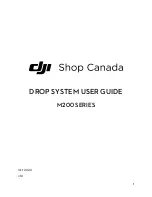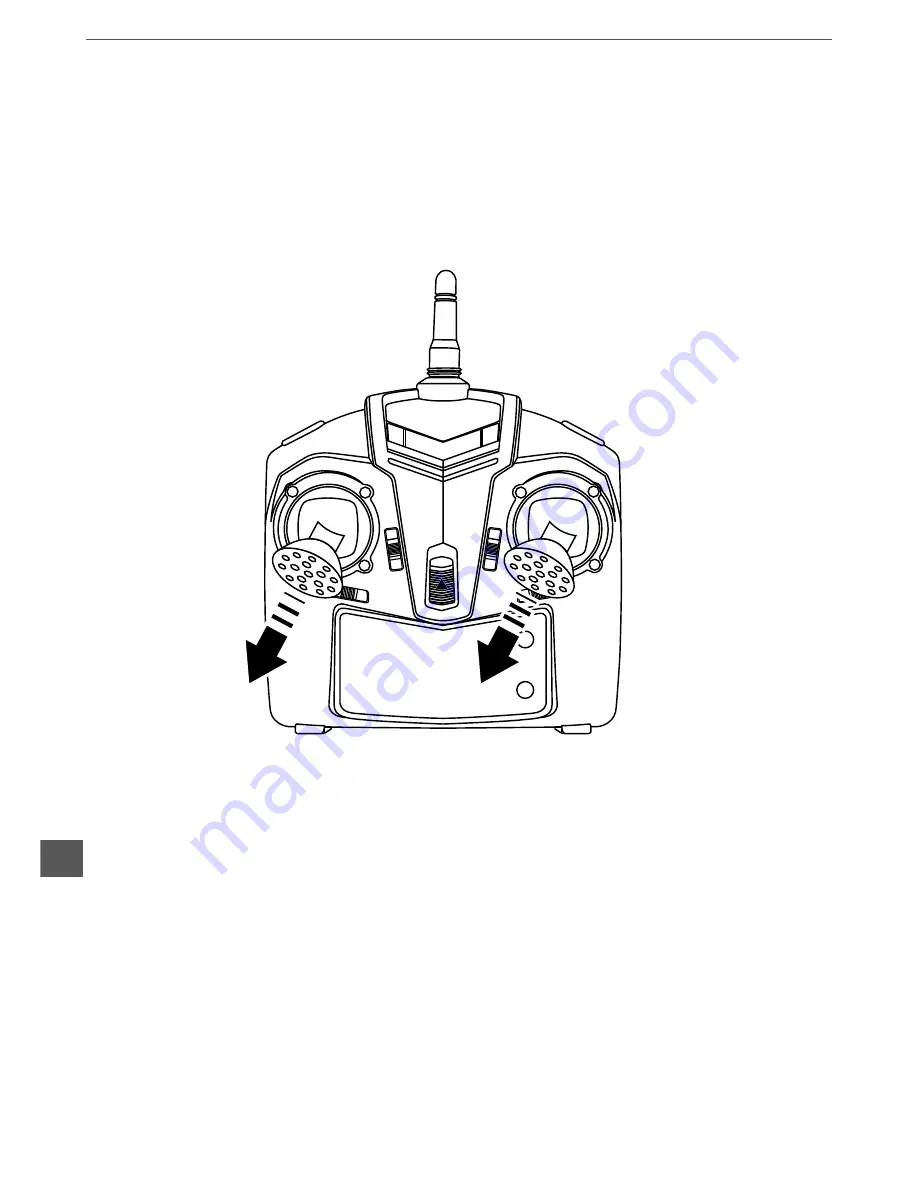
Owner’s manual
32
EN
Auto trim function (Mode 1/Mode 2)
1. Press the „SPEED” button to enter high speed (3 beeps).
2. Press the throttle and rudder to 45 degree circle (as indicated) for 10 seconds,
you will see the light on the PC board of drone flashing rapidly, and when we let
go the throttle and rudder, the light on the PC board remains on, the auto trim
success.
Replacing damaged blades
Your set comes with 4 replacement rotors, two (A) type and two (B) type. You will
see the „A” and „B” letter
on the blades, put the rotor on the motor accordingly to initial setting. If one of the
rotor blades is damaged, you can replace suitable type rotor by releasing the set
screw on the side of the rotor shaft, exchanging same type rotor and re-setting the
screw.