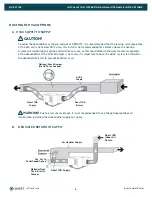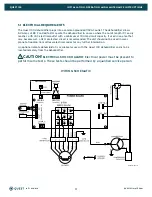15
QUEST 100
INSTALLATION, OPERATION AND MAINTENANCE INSTRUCTIONS
QUESTCLIMATE.COM
(877) 420-1330
7. SERVICE
WARNING!
Servicing the Quest 100 with its high pressure refrigerant system
and high voltage circuitry presents a health hazard which could result in death,
serious bodily injury, and/or property damage. Only qualified service people should
service this unit.
7.1 WARRANTY
A warranty certificate has been enclosed with this unit; read it before any repair is initiated. If a warranty
repair is required, call the factory first at 1-877-420-1330 for warranty claim authorization and technical
assistance.
7.2 TECHNICAL DESCRIPTION
The Quest 100 Dehumidifier uses a refrigeration system similar to an air conditioner’s to remove heat and
moisture from incoming air, and add heat to the air that is discharged.
Hot, high-pressure refrigerant gas is routed from the compressor to the condenser coil. The refrigerant
is cooled and condensed by giving up its heat to the air that is about to be discharged from the unit. The
refrigerant liquid then passes through a filter/drier and expanion device which causes the refrigerant
pressure and temperature to drop. It next enters the evaporator coil where it absorbs heat from the
incoming air and evaporates. The evaporator operates in a flooded condition, which means that all
the evaporator tubes contain liquid refrigerant during normal operation. A flooded evaporator should
maintain nearly constant pressure and temperature across the entire coil, from inlet to outlet.
The compressor collects the cool refrigerant gas and compresses it to a high pressure and temperature
to repeat the process.
7.3 TROUBLESHOOTING
Unit Test to determine problem:
1. Detach any exterior control wiring by removing terminal block but jump both FLOAT terminals
together.
2. Reinstall terminal block into the control.
3. Plug unit in to known good power outlet: 120 volts.
4. Power unit on by pressing power button on top of control.
5. Make sure the Terminal Control light is NOT illuminated. Press button to change.
6. Press down arrow to set the unit below 20% until “On” is displayed. This will force the unit on.
7. Listen for the fan to turn on almost immediately.
8. Wait 1 to 2 minutes for the compressor to turn on.
9. If these tests work, the problem is most likely in the control or field wiring.
Neither fan nor compressor running. Dehumidification is being called for. No fan call.
1. Unit unplugged or no power to outlet.
2. Humidity control set too high.
3. Loose connection in internal or control wiring.
4. Bad control or power board.
5. Defective control transformer.
Summary of Contents for 100
Page 26: ...QUESTCLIMATE COM 877 420 1330...