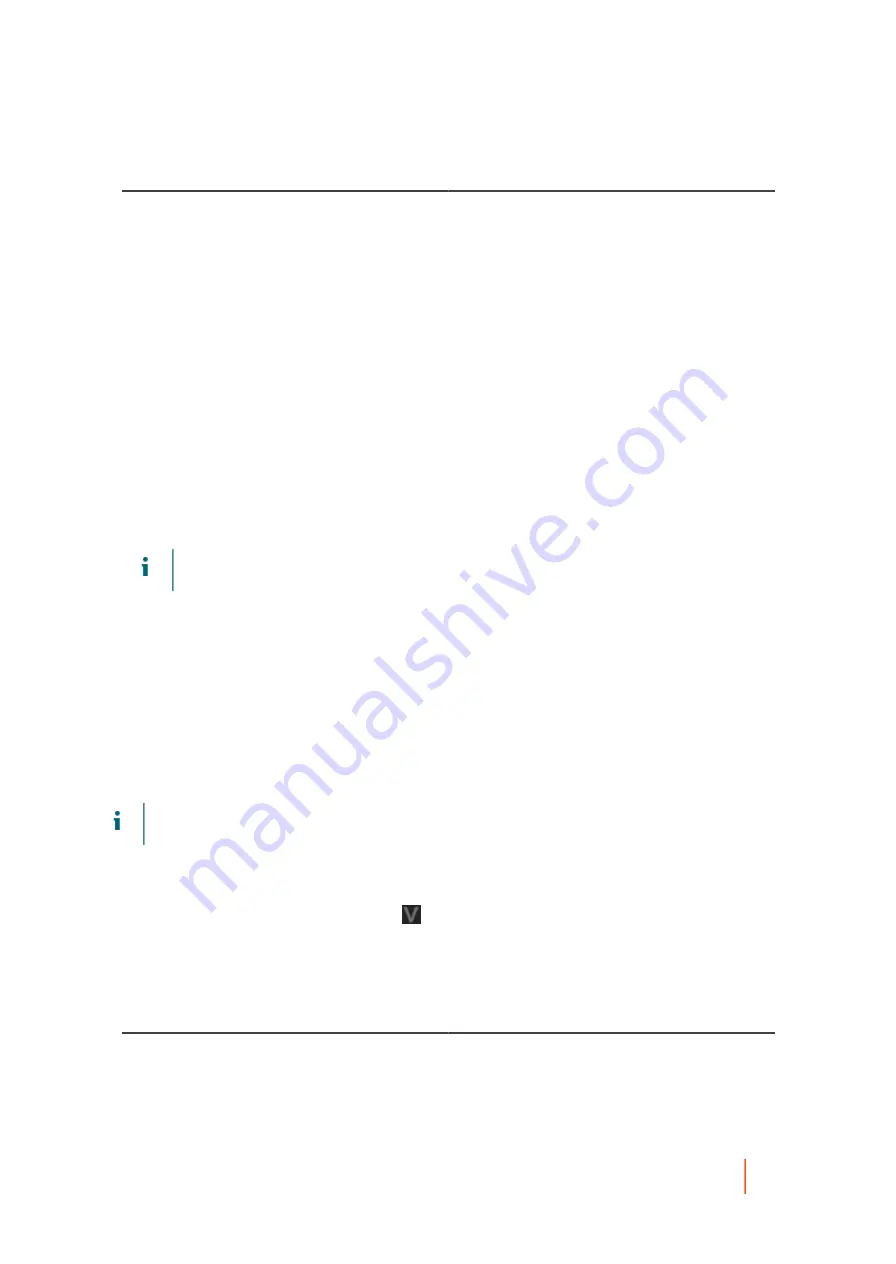
DL4300 Appliance
Managing exports
255
Option
Description
Memory
Specify the memory usage for the virtual machine by
clicking one of the following:
•
Use the same amount of RAM as source machine
•
Use a specific amount of RAM, and then specify the
amount in MB
The minimum amount is 1024
MB and the maximum allowed by
the application is 65536 MB. The
maximum amount of memory usage
is limited by the amount of RAM
available to the host machine.
9. Select Perform initial one-time export to perform the virtual export immediately instead of after the next
scheduled snapshot.
10. Click Next.
11. On the Volumes page, select the volumes of data to export, and then click Next.
12. On the Summary page, click Finish to complete the wizard and to start the export.
NOTE:
You can monitor the status and progress of the export by viewing the Virtual Standby or
Events pages.
Parent topic
Managing exports
If your Core has virtual export established, the configuration parameters for each virtual export appear as a row
on the Virtual Standby page. From here you can view the status of exports that you currently have set up, and
manage your virtual standby machines. You can add a virtual standby, force export, pause or resume virtual
standby, or remove the requirements for continual export.
When a one-time export takes place, the job is listed in the export queue on the Virtual Standby page. During this
time, you can pause, resume, or cancel the export operation.
NOTE:
Rapid Recovery supports Hyper-V export to Window 8, Window 8.1, Windows Server 2012 and
2012 R2.
Virtual export to a virtual standby VM does not occur if the VM is powered on.
Complete the steps in this procedure to manage virtual exports.
1. On the Core Console, in the icon bar, click (Virtual Standby).
The Virtual Standby page appears. Here you can view two tables of saved export settings. They include the
information described in the following table.
Table 113. Virtual standby information
Column
Description
Select item
For each row in the summary table, you can select
the check box to perform actions from the list of
menu options preceding the table.
















































