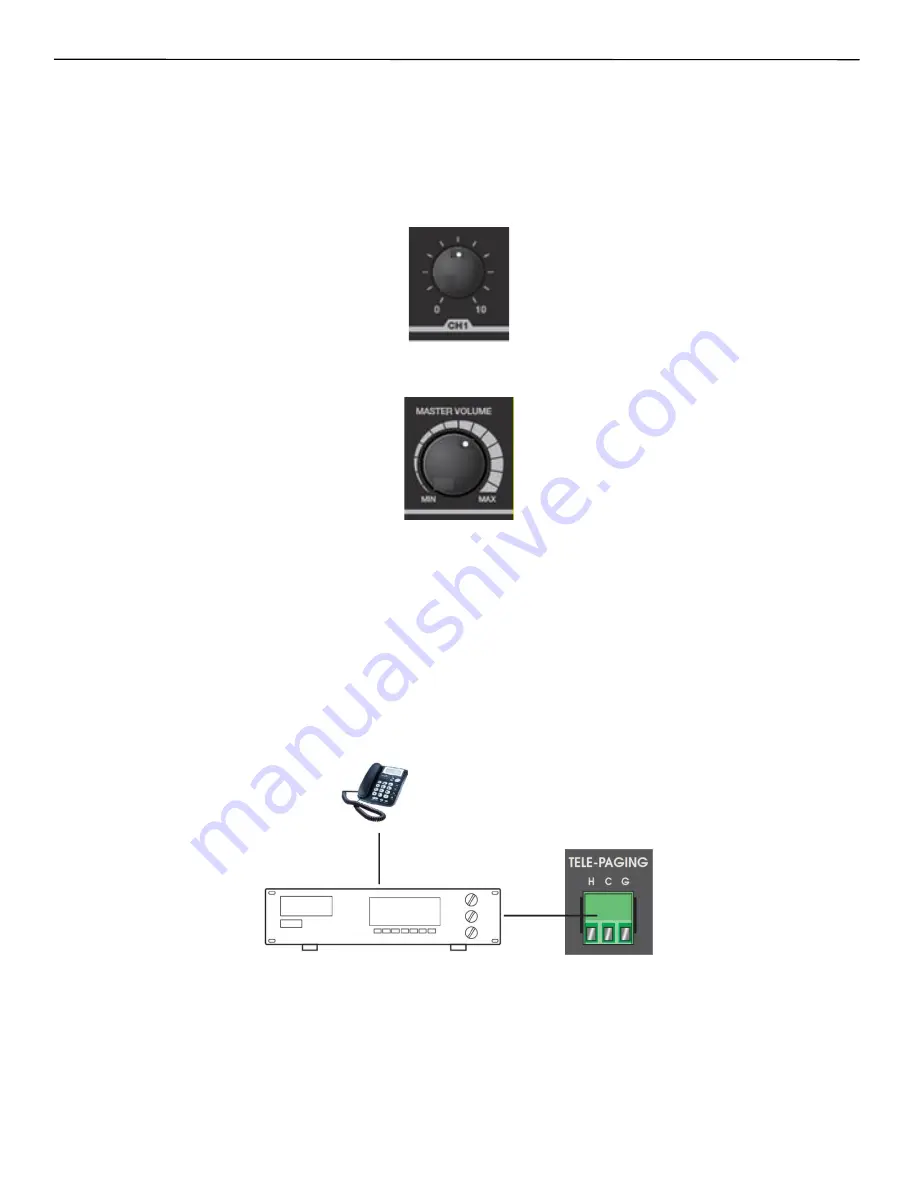
M120
Operations
Power On
Press the power switch on the front to turn on the device. The Power indicator lights up, as well as the Protection
indicator. The Protection indicator turns off after approximately five seconds (a click is then heard).
Apply an input signal of approxi4 dBu. Then set the input level control to the center position
While the signal is audible, gradually increase the master level control (Master Volume) to on the desired sound level
.
The SIGNAL and CLIP LEDs tell you the output power of the amp. To achieve the best signal-to-noise ratio, the Master
Volume knob should normally be set near maximum (“MAX”) and the CLIP indicator should light occasionally (but not
frequently) on signal spikes. You can use the input level controls to attenuate the signal to the desired level.
Telephone Paging
The TELE-PAGING connector allows the device to be connected to a commercial telephone system to broadcast
announcements from a telephone. Telephone systems normally have a dedicated output for playing announcements
using an extension number. For details, refer to the instruction manual supplied with the telephone system.
[Telephone interface/ PBX]
[Figure 3.1 Telephone paging connections]
12
M120





































