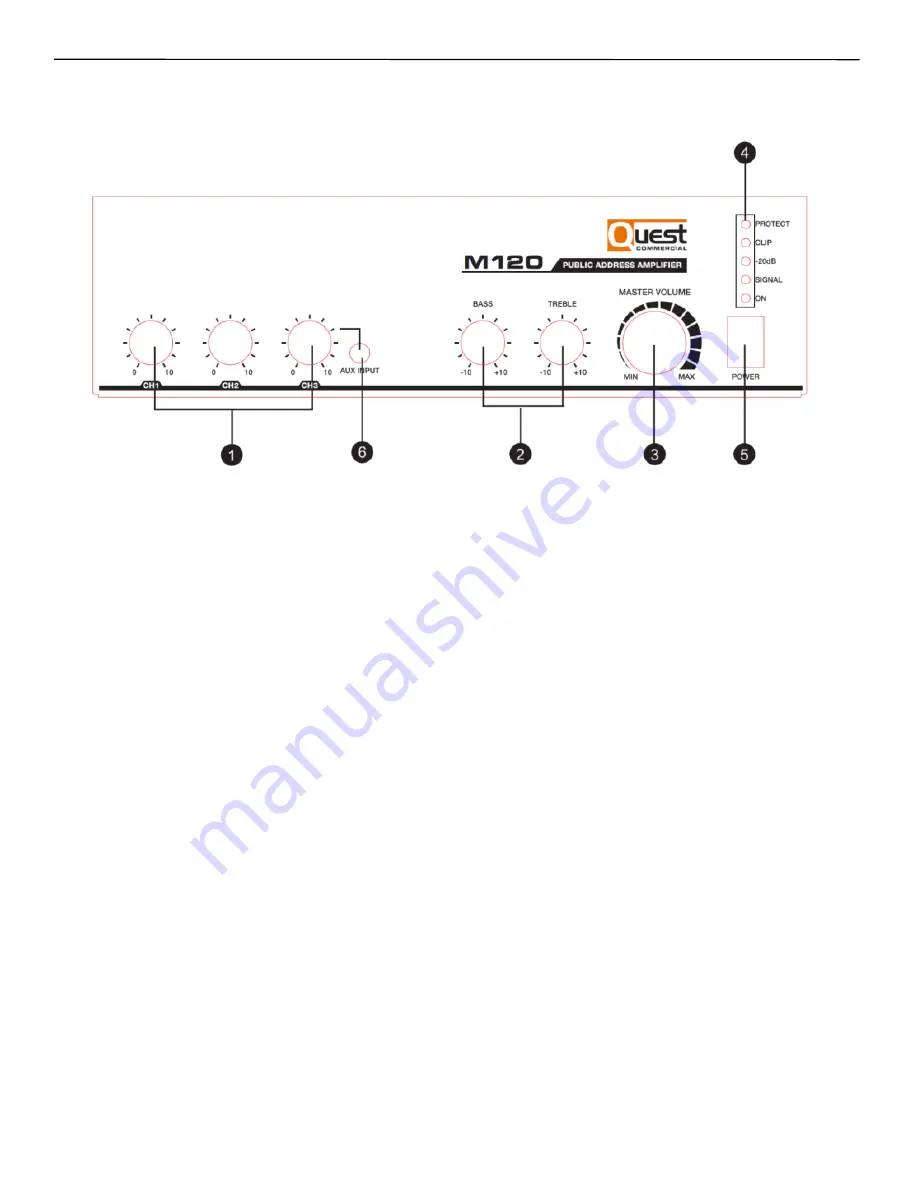
M120
M-Series
–
Front Panel Presentation
[Figure 1.1 Front panel diagram]
1. Input Channel Volume
–
These three knobs determine the level of the sound sources connected to the
inputs.
2. Tone Control
–
These two knobs adjust the overall frequency response of the system. They allow up to 10dB
of cut/boost on the 100Hz and 10kHz bands.
3. Master Volume Control
–
This knob determines the overall volume of the system.
4. Indicators (3)
–
The “Protect” indicator lights when the protection circuit is activated. The outputs are then
deactivated. The “Signal,
-
20dB and Clip” LEDs indicate the output level. The “Power” indicator lights up
when the device is powered on and ready for use.
5. POWER switch
- This switch turns the device on/off. The POWER indicator lights up when the power is on.
6. AUX input
4




































