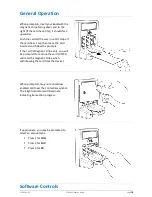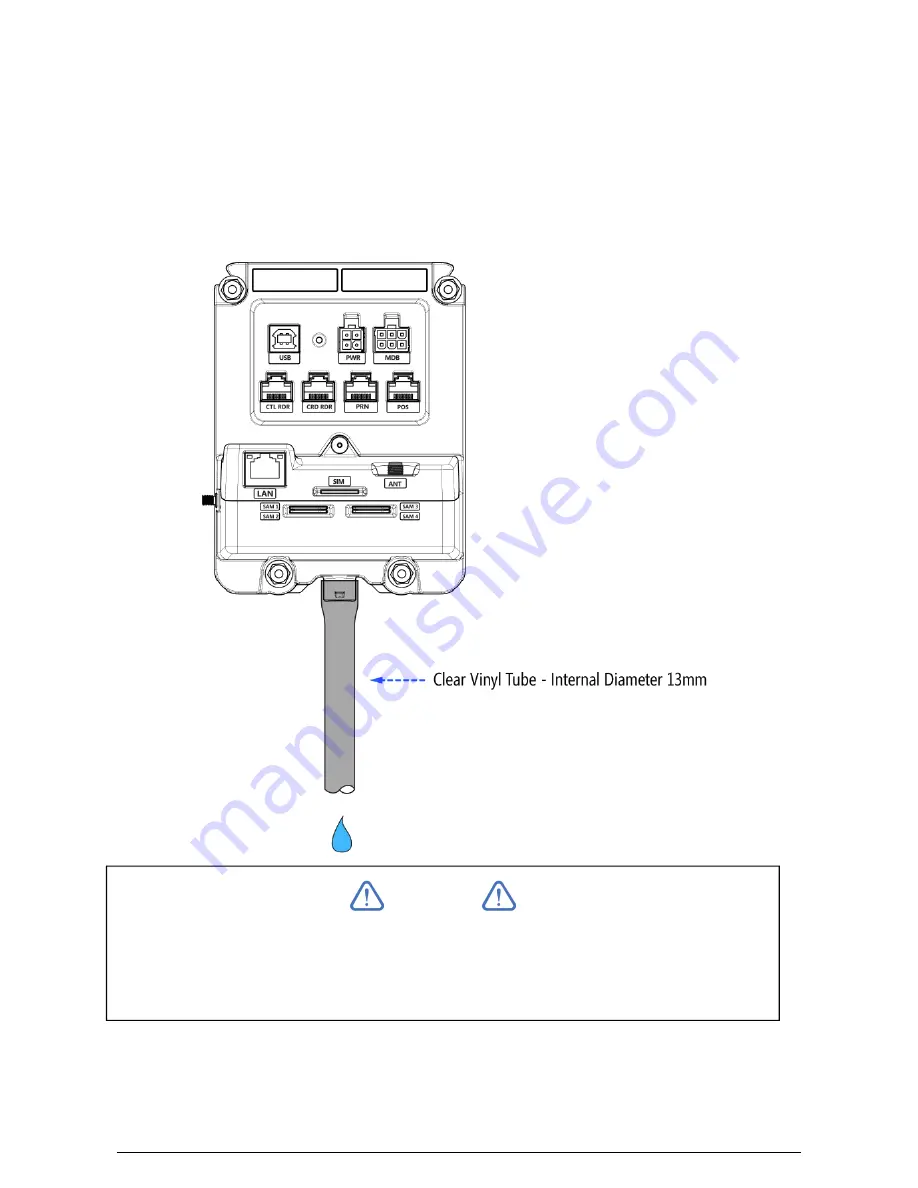
152-0004-14
UT430 Installation Guide
Page 9
9
9
9
DRAIN TUBE
If UT430 is situated where moisture could enter the card slot, a Vinyl drain tube should be fitted to
direct water safely out of the machine. The tube can be pushed onto the barb fitting on UT430.
The other end of the tube must exit the machine in a safe manner. Length and exit location of
tube to be determined by machine manufacturer.
Hazard: Do not drain water near any electrical devices / connections
NOTE
Vinyl Drain tube is not supplied as standard by Quest.
Periodically check the tube for build-up and blockages. A blockage could prevent
moisture draining out of the UT430 card slot.