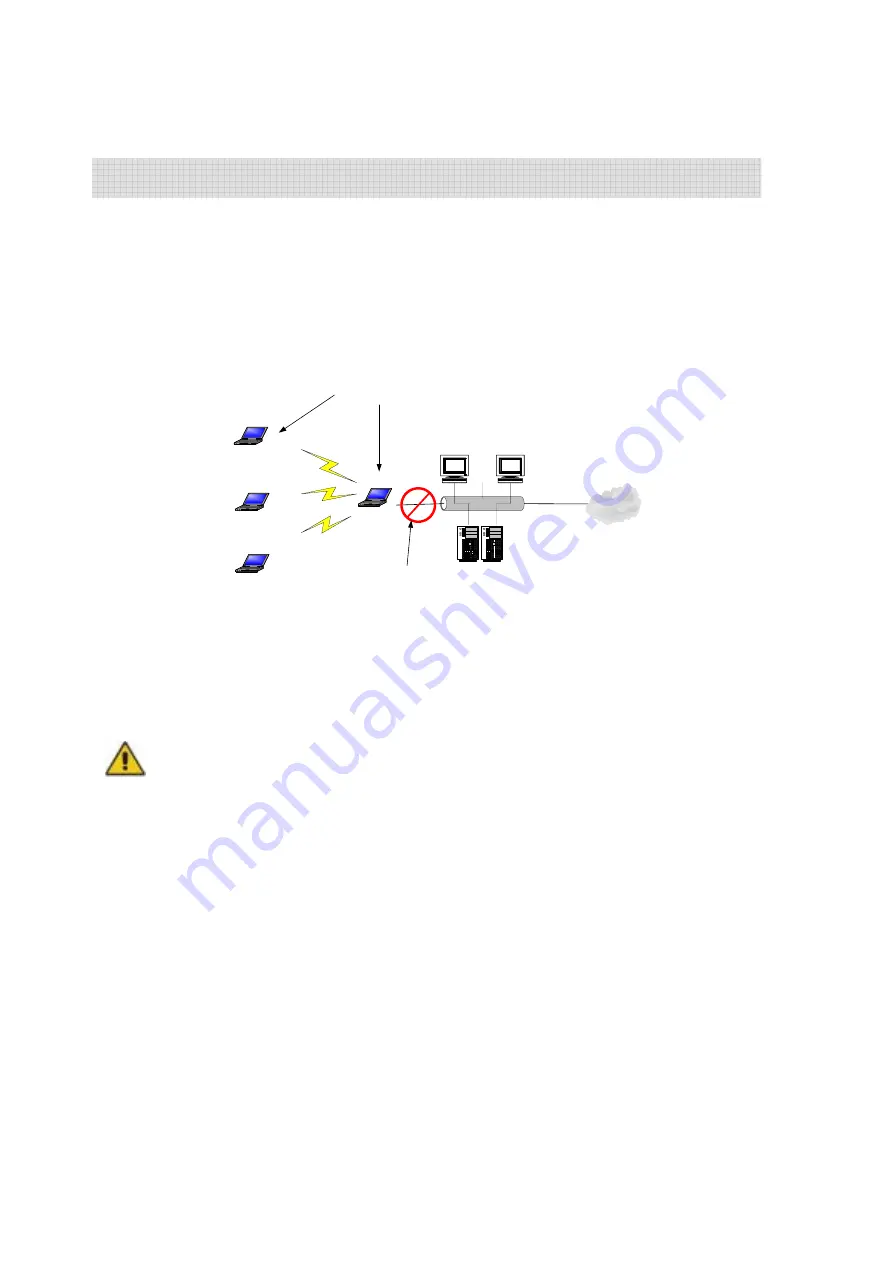
38
Access Point Only Mode - Overview
Access Point only mode provides basic access point functionality in a closed network
environment. Typically, this mode is configured when an external LAN is not available. This
mode is the default mode that is configured if the SoftGate host PC is not connected to an
external network through a wired LAN adapter.
From a network topology, AP only mode appears as:
SoftGate Client
SoftGate Client
SoftGate Client
SoftGate Host
Ethernet
Workstation
Workstation
Server Server
No LAN Connectivity
Available
Static or Auto Assign IP
Address for Host and
Client Machines
Internet
SoftGate in AP Only Mode
Figure 1: SoftGate in AP Only Mode
NOTE: In AP only mode there is no connectivity to an external LAN; therefore, there are no DHCP services available to
clients that are configured to obtain IP addresses from the network. Both clients and SoftGate host must have a valid IP
address or communication between clients or clients to host will not occur. An IP address must be assigned to the host and
client either by automatic IP address assigning (XP only) or by assigning a static private IP address to each client.
Summary of Contents for SoftGate
Page 25: ...25 Choice the Change Admin Password to change your SoftGate password...
Page 49: ...49 2 1 QUETEC SoftGate PCMCIA PCI USB SoftGate 2 2 SoftGate ME 2000 XP IE SoftGate...
Page 50: ...50 2 3 QUETEC SoftGate PCMCIA USB SoftGate PCI PCI PCI SoftGate softGate...
Page 52: ...52 SoftGate PII 366MHz 128MB ME 2000 XP...
Page 53: ...53 QUETEC SoftGate 2000 XP SoftGate PCMCIA SoftGate SoftGate...
Page 54: ...54 Next Yes No SoftGate Next Express Yes...
Page 55: ...55 PCMCIA USB SoftGate PCMCIA USB...
Page 56: ...56 SoftGate Next Finish SoftGate SoftGate...
Page 60: ...60 QUETEC SoftGate 6 1 SoftGate QUETEC SoftGate SoftGate SoftGate SoftGate SoftGate...
















































