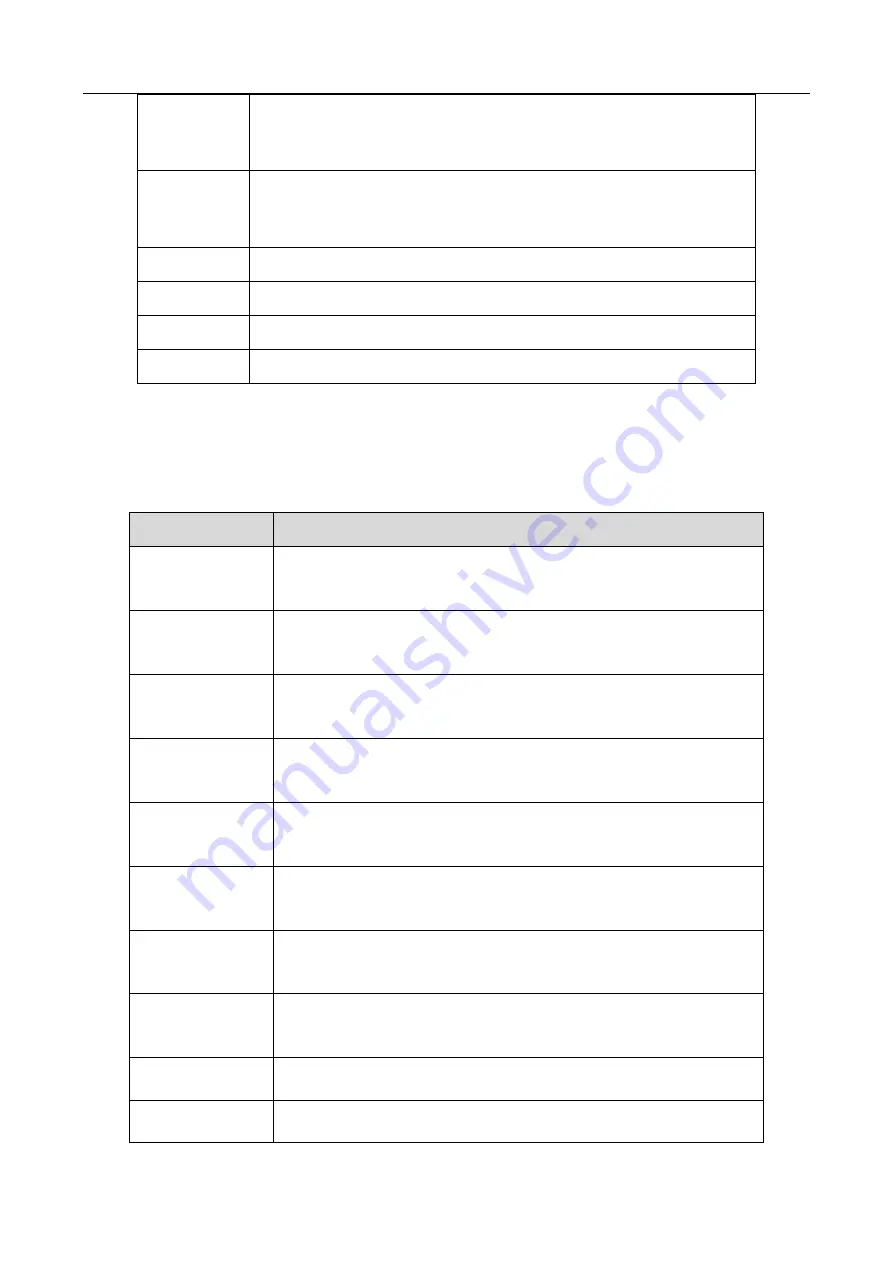
16
Ein15
--, Origin BTN, Stop BTN, Start BTN, Foot BTN, Safe flag-1, Safe flag-2,
Shortcut 266, Lack fault, Block fault, Temp fault, Temp\Feed fault, Upper
CS, Nether CS, Pressure flag
Ein16
--, Origin BTN, Stop BTN, Start BTN, Foot BTN, Safe flag-1, Safe flag-2,
Shortcut 267, Lack fault, Block fault, Temp fault, Temp\Feed fault, Upper
CS, Nether CS, Pressure flag
Kin1
--
、
Upper CS, Nether CS
Kin2
--
、
Upper CS, Nether CS
Kin3
--
、
Upper CS, Nether CS
Kin4
--
、
Upper CS, Nether CS
2. In the “Output Config 2” display window, the input interface can be set:
Output Port
Optional Function
Mout1
--, Nozzle 1, Nozzle 2, Nozzle 3, Nozzle 4, Working Flag, Work End
Flag, Cylinder, Clean Output
Mout2
--, Nozzle 1, Nozzle 2, Nozzle 3, Nozzle 4, Working Flag, Work End
Flag, Cylinder, Clean Output
Mout3
--, Nozzle 1, Nozzle 2, Nozzle 3, Nozzle 4, Working Flag, Work End
Flag, Cylinder, Clean Output
Mout4
--, Nozzle 1, Nozzle 2, Nozzle 3, Nozzle 4, Working Flag, Work End
Flag, Cylinder, Clean Output
Mout5
--, Nozzle 1, Nozzle 2, Nozzle 3, Nozzle 4, Working Flag, Work End
Flag, Cylinder, Clean Output
Mout6
--, Nozzle 1, Nozzle 2, Nozzle 3, Nozzle 4, Working Flag, Work End
Flag, Cylinder, Clean Output
Mout7
--, Nozzle 1, Nozzle 2, Nozzle 3, Nozzle 4, Working Flag, Work End
Flag, Cylinder, Clean Output
Mout8
--, Nozzle 1, Nozzle 2, Nozzle 3, Nozzle 4, Working Flag, Work End
Flag, Cylinder, Clean Output
Eout1
--, Nozzle 1, Nozzle 2, Nozzle 3, Nozzle 4
Eout2
--, Nozzle 1, Nozzle 2, Nozzle 3, Nozzle 4















































