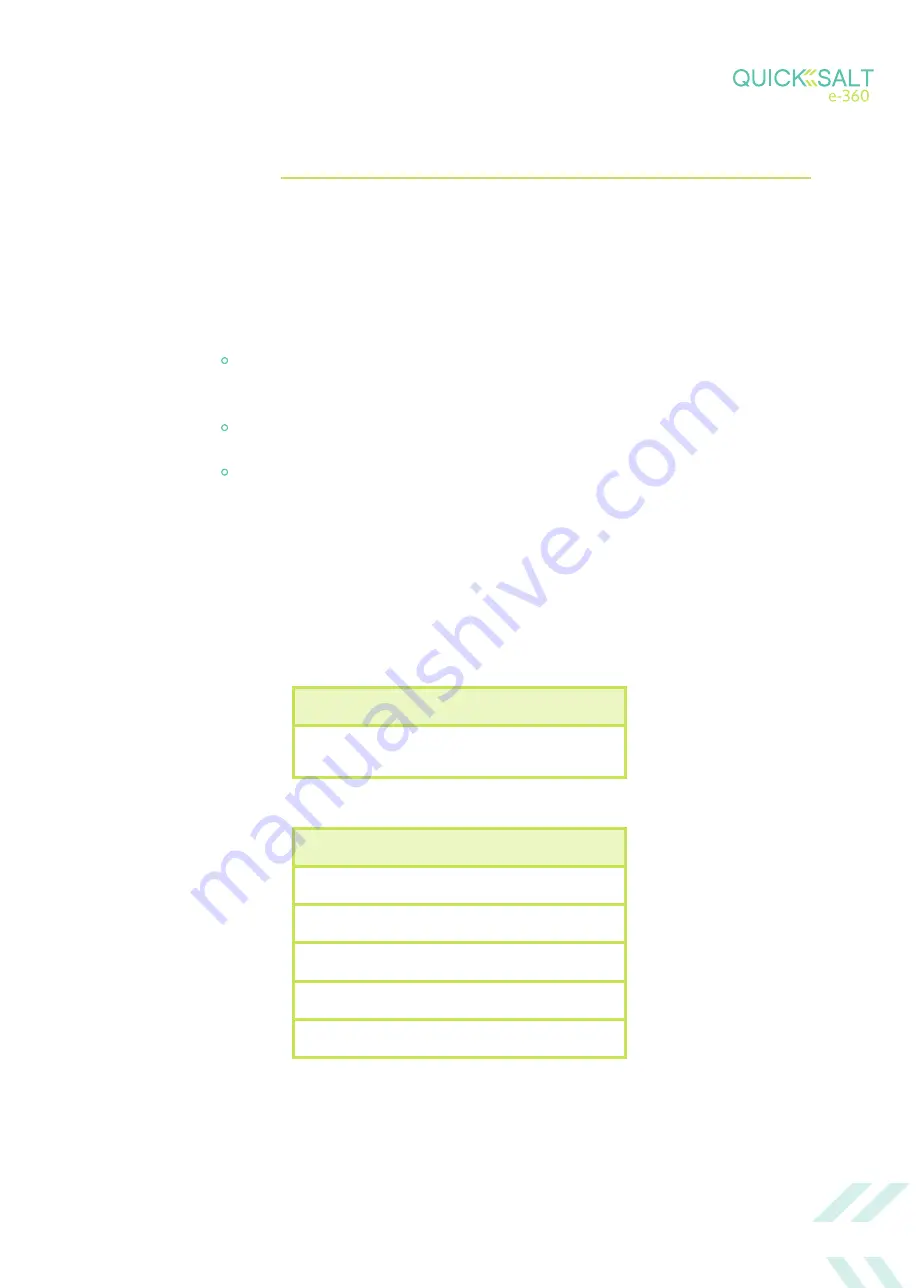
47
MANUAL DE USUARIO
In the central part of the control unit, you will find the control panel, which consists of a two-line
LCD display and a button panel with 3 keys: Left, OK and right.
Use the buttons to navigate through the menu to make settings, as shown below:
The following table shows the full contents of the settings you can make. Please read the
following sections carefully to learn more about their functionality.
4.2. Navigation
Left arrow:
Go back in the navigation, and reduce the value to
be adjusted (e.g. % of production).
OK:
Selection of the value to be adjusted during navigation.
Confirm a setting.
Right arrow:
Access to the menu. Increase of the value you
want to adjust.
Main Screen
Display of equipment status and production
Settings Menu
Production
Cleaning
Language
Audible alarm
Model
Summary of Contents for e-360
Page 1: ...1 MANUAL DE USUARIO MANUAL DE USUARIO pg 6 USER S MANUAL pg 32...
Page 4: ...4 MANUAL DE USUARIO...
Page 27: ...27 MANUAL DE USUARIO...
Page 28: ...28 MANUAL DE USUARIO...
Page 29: ...29 MANUAL DE USUARIO USER S MANUAL...
Page 32: ...32 MANUAL DE USUARIO...
Page 55: ...55 MANUAL DE USUARIO...










































