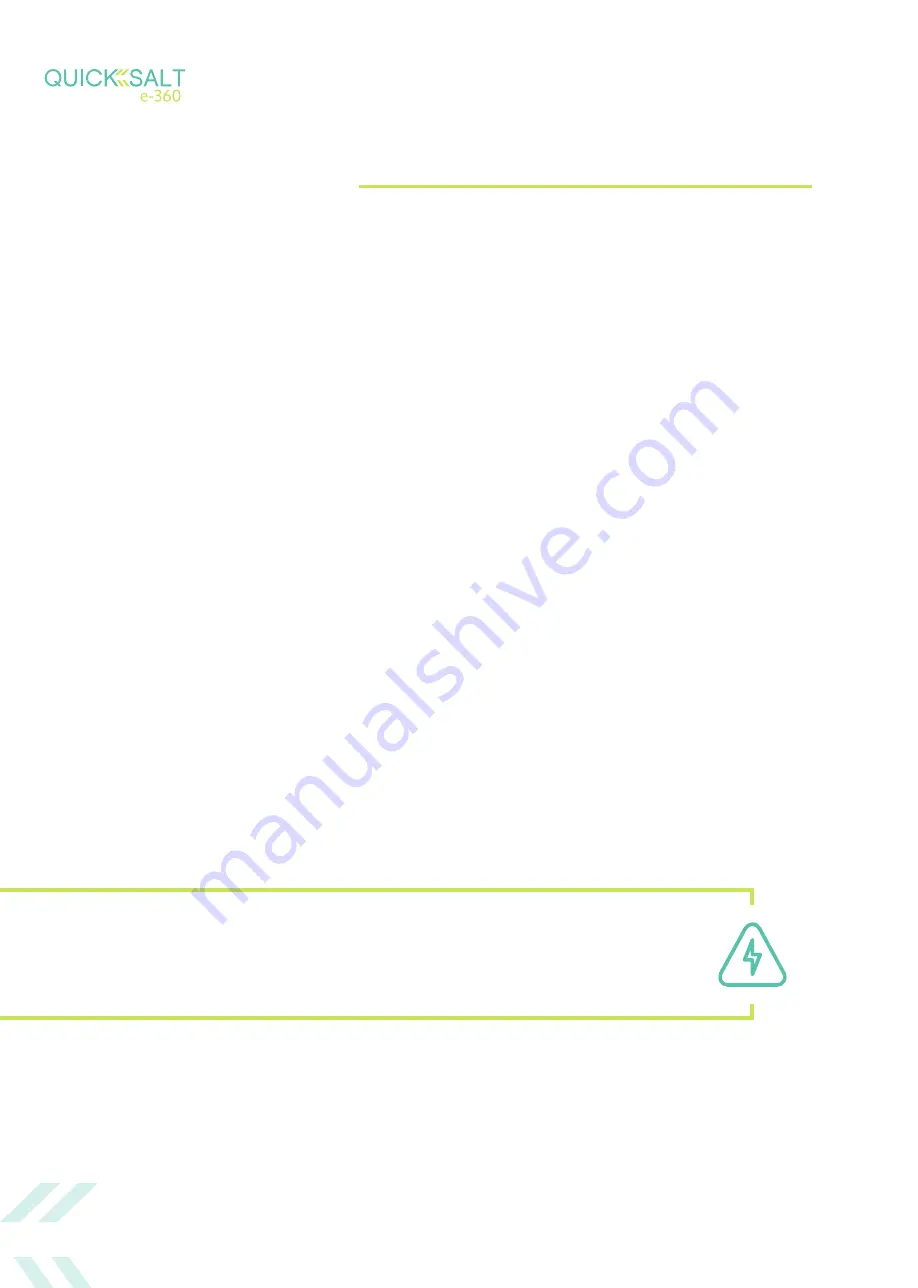
50
MANUAL DE USUARIO
5. Maintenance
This electrolysis equipment does not require any specific maintenance while the cell is within its
useful life. However, here are some tips that will help you to function optimally and prolong the
life of your cell:
Make a periodic overview of the equipment: Note that the cables are in good condition, free of
rust and other damage.
If you have an automatic pH regulation system, never place the acid tank under the equipment,
and make sure that it is well covered.
Caution:
extreme precautions if you have to handle acid. Use appropriate
protective equipment (goggles, mask, gloves).
Avoid using the equipment with too low salt concentrations.
The performance of the cell decreases,
and so does the life of the cell. Check the salt concentration regularly. In any case, the equipment will
inform you of a low concentration if it occurs.
It is recommended not to use the electrolysis equipment in low water temperatures below 12ºC,
as cell life is reduced in these conditions. Please, switch off or select the “stand-by” status when the
temperature is lower than this value, or if necessary, reduce the production to 30-40
%
to minimize the
cell’s early wear out .
Make a periodic visual check of the cell,
especially the space between the electrodes. There is no need
to dismantle it, just check through the cup for incrustations. If that happens, you may need to adjust the
self-cleaning system to a higher frequency (decrease the time between cleanings).
When the cell has reached its useful life, you will notice that the equipment shows a lack of salt warning,
and the production is limited to low percentages. If you are confident that the salt levels are adequate, the
cell may be exhausted.
Other reasons why your
QUICKSALT
equipment may show a warning for lack of salt:
- Very low water temperature
- Incrustations between electrodes.
In case of incrustations, decrease the time between cleanings. If that is not enough to remove them, it
should be dismantled and cleaned with 10
%
dilute muriatic acid.
Summary of Contents for e-360
Page 1: ...1 MANUAL DE USUARIO MANUAL DE USUARIO pg 6 USER S MANUAL pg 32...
Page 4: ...4 MANUAL DE USUARIO...
Page 27: ...27 MANUAL DE USUARIO...
Page 28: ...28 MANUAL DE USUARIO...
Page 29: ...29 MANUAL DE USUARIO USER S MANUAL...
Page 32: ...32 MANUAL DE USUARIO...
Page 55: ...55 MANUAL DE USUARIO...







































