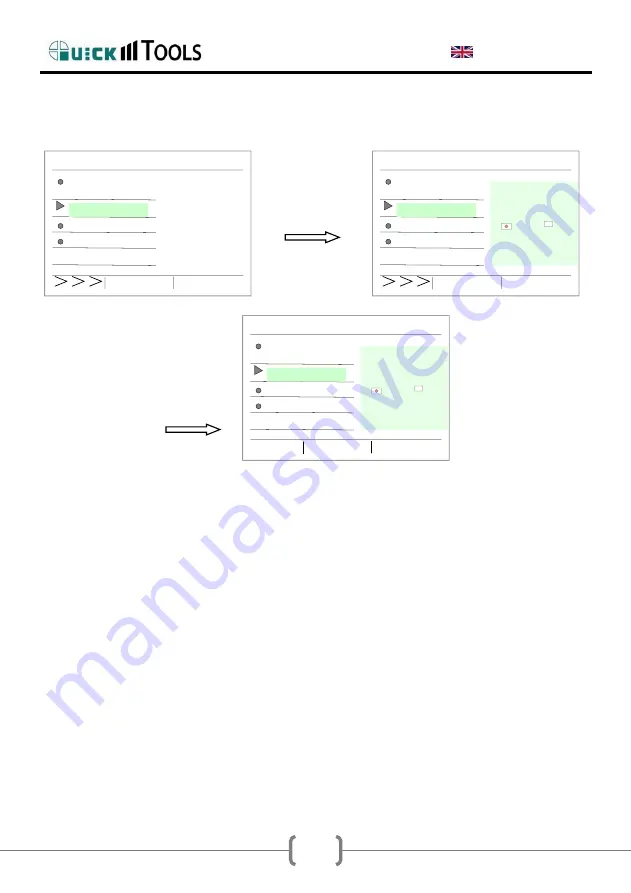
USER MANUAL
15
Enter Back
SET
P a s s w o r d
E S D t e s t
K e y T o n e
a d r e s s
E S D T e s t
O N
O F F
Enter Back
SET
P a s s w o r d
E S D t e s t
K e y T o n e
a d r e s s
E S D T e s t
O N
O F F
SET
P a s s w o r d
E S D t e s t
K e y T o n e
a d r e s s
ON/OFF
Store Back
NOTE: when select ON, the ground hole must be connect with ESD
ground, otherwise, alarm hint
(
ESD in main interface show as red
)
2. after setting ESD function ,press STORE save, press “Back” return
parameter setting interface, press “Back” return main interface.
2.6.10 Setting key tone
1. press 1 or + , select “Key tone”, press ENTER, enter into key tone
setting interface, press ENTER again, enter into select key tone
interface, press 1 select ON or OFF, ON express open key tone, OFF
express close key tone, press “ENTER affirm.
Press
ENTER
Press
ENTER
























