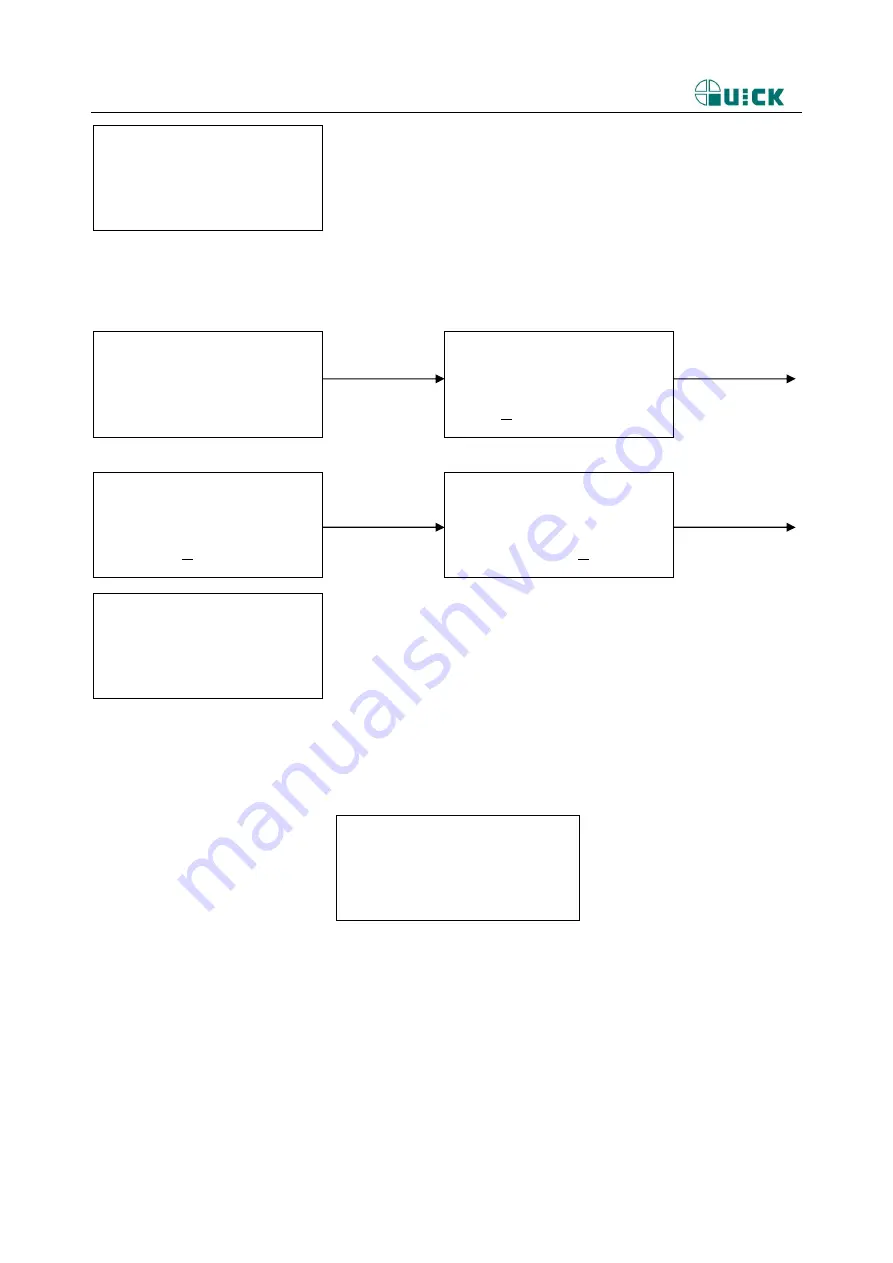
BGA2015 OPERATION MANUAL
Page14
D. Modify laser alignment mode
For instance: Modify the laser alignment mode and set it to “on”.
rotate MENU press MENU
rotate MENU press OK
1.
After finishing the modification, the next step communication speed, will not be able
modified by keyboard.
2.
Press OK key to exit. Now, the system has saved all parameter settings, IR window will
display:
3.
After all technology parameters have been selected, press BEGIN key and the system
perform the set flow.
E. System Error Indication
1. In initial state, if the top sensor or outer sensor is broken, it displays:
select: 1
type: desolder
type: desolder
laser: off
type: desolder
laser: off
type: desolder
laser: on
type: desolder
laser: on
TC:022
℃
Tb:019
℃
ready for flow
TC:022˙C Tb:019˙C
ready for flow

























