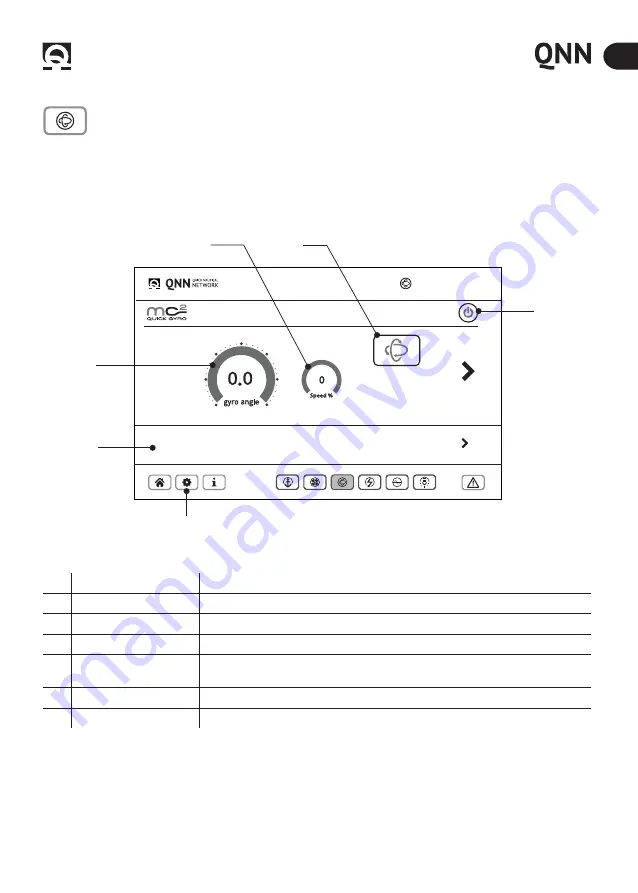
22
INSTALLATION AND USE MANUAL
QNN
- REV000A
EN
10 - Using the control interface
10.6 - Gyro stabilazer
0
25
-25
-50
50
75
GYRO 1
GYRO 1: ON
GYRO 2: OFF
GYRO 3: OFF
GYRO 4: OFF
Gyro angle 0.0
Gyro angle 0.0
Speed 0
Speed 0
Gyro angle 0.0
Speed 0
Gyro angle 0.0
Speed 0
MC
2
Quick Gyro
5
6
3
1
2
4
NR
DESCRIPTION
OPERATION
1
Speed
Nominal speed (not present in the x2 and x3)
2
Precessione
Key to activate and deactivate the precession (not present in the x2 and x3)
3
Gyro Angle
Precession angle
4
ON/OFF Button
Key to turn on the gyroscope if single / gyroscopes with the
multi-stabilizer option
5
Gyro sliding bar
List of connected gyros and status display
6
Setup Gyro
For the settings, use the Setup function on the dedicated
GYRO STABILAZER
- Quick stabilizing monitoring Mirroring page
In the MC² Quick Gyro page, the functions of the Remote MC² Quick Gyro panel functions are mirrored.
It is possible to access the commands to turn the stabilizer(s) on/off, and to display its(their) status and correct operation
To use the command, refer to the RC - Remote Control MC²X - Quick manual
F
More information
- Manual RC MC² QUICK GYRO







































