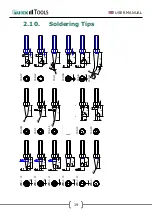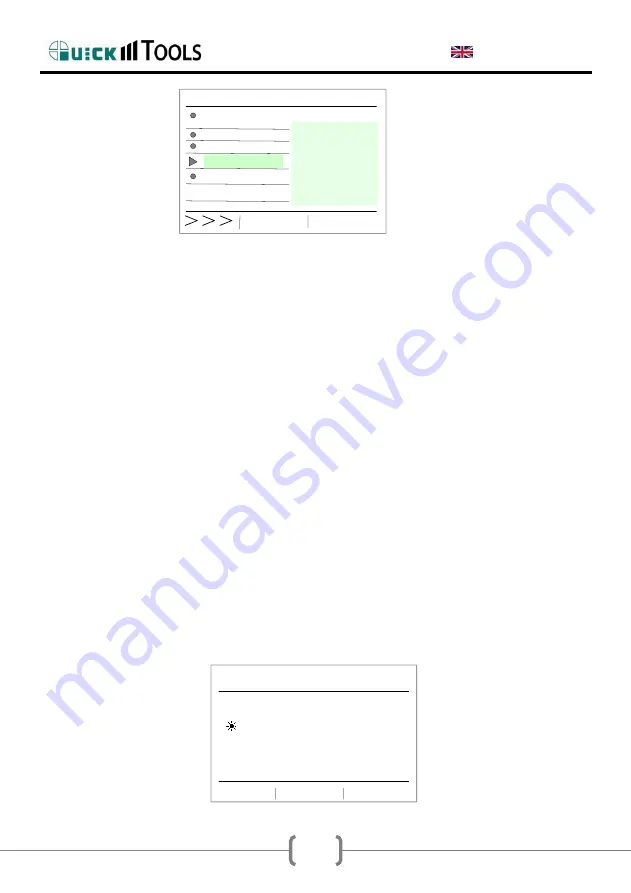
USER MANUAL
17
SET
E S D t e s t
K e y T o n e
STORE Back
a d r e s s
6 4
P a s s w o r d
a d r e s s
3.
After setting , press “STORE” save, and press “Back” key return
parameter setting interface, and press “Back” key return main
menu.
2.7.
Temperature Calibration
The soldering iron should be recalibrated after changing the iron. The
unit adopts digital calibration mode and the revision value is inputted
by pressing button, make the adjustment easily.
Calibrate by using thermometer:
1.
Set the unit’s temperature to a certain value.
2.
When the temperature stabilizes, measure the tip’s temperature with
thermometer and write down the reading.
3.
Press “1” and “3” button not loosen, the soldering station enters
into calibrating temperature mode and LCD display flash, press “+”
or “—” key change temperature value, fit with thermometer
reading, press ENTER affirm.
CAL
250
Enetr Back