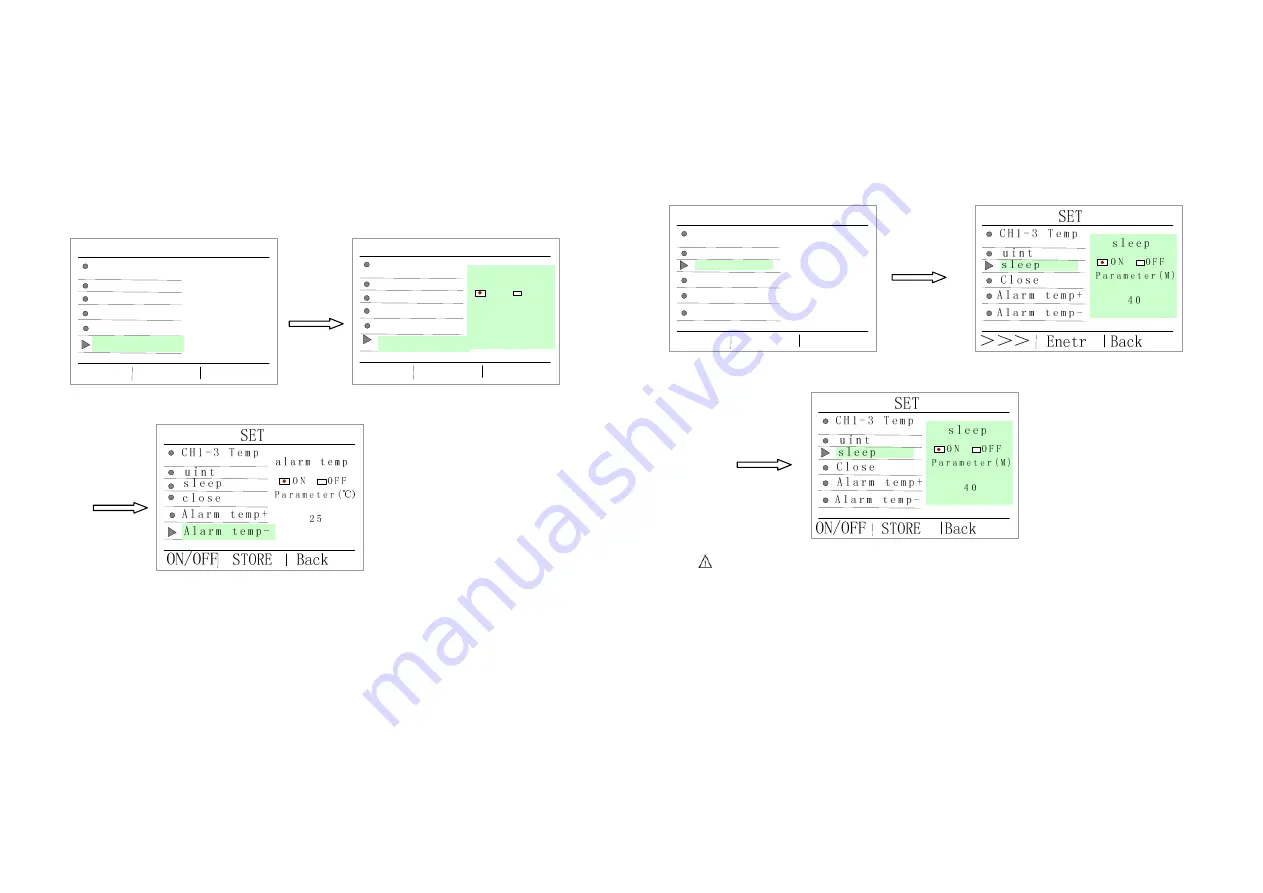
6.7 Setting alarm temperature-
1. press 1 or +, select “Alarm temp-”, press ENTER, enter into alarm temperature
setting interface, press ENTER again , select temperature alarm- function, press 1
select ON or OFF, OFF express not alarm, ON express alarm, press “+” or “
—
”
modify temperature range. The range of alarm temperature is: 2
~
99
℃
.
SET
C H 1 - 3 T e m p
s l e e p
u i n t
c l o s e
>>>
Enetr Back
A l a r m t e m p +
A l a r m t e m p -
SET
C H 1 - 3 T e m p
s l e e p
u i n t
>>>
Enetr Back
a l a r m t e m p
O N
O F F
P a r a m e t e r ( ℃)
2 5
c l o s e
A l a r m t e m p +
A l a r m t e m p -
2. After setting alarm temperature-, press “store” affirm, press “Back” return
parameter setting interface, press “Back” again, return menu interface.
6.4 Sleep time setting
1. Press 1 or +, press ENTER, enter into sleep time setting interface, press ENTER
again, enter into sleep time interface, press 1 select ON or OFF,OFF is not sleeping,
when choose ON, press “+” or “
—
“ modify sleeping time.
SET
C H 1 - 3 T e m p
s l e e p
u i n t
>>>
Enetr Back
C l o s e
A l a r m t e m p +
A l a r m t e m p -
Note : The range of sleep time is between 5S and 99 minute, Press any
key button can awake sleep. If sleep 60 minute nonactivated, it will auto
power-off.
Tip temperature when sleeping is 200
℃
Enter into sleep: send warning tone , LCD display teacup, and turn darken.
2.after setting sleeping time ,press “STORE” key affirm, press “Back” key return
parameter setting interface, press “Back” again, return setting interface.
Press ENTER
Press ENTER
Page9
Page12
Press ENTER
Press ENTER






















