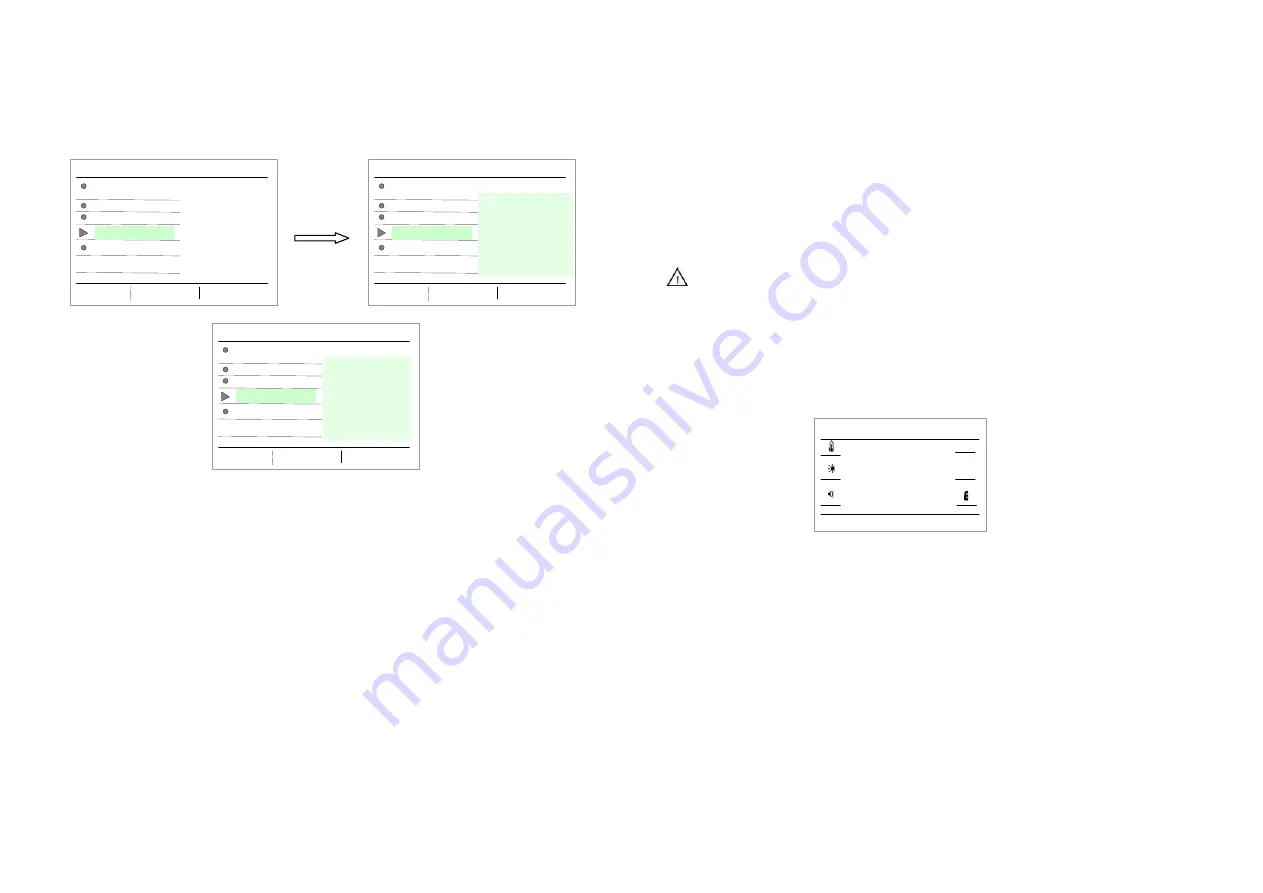
1. Press 1 or +, select “Address”
,
press ENTER, input address password by +
and 1 key( password is 865637), enter into address setting interface, press enter key
input address, again enter key confirm.
SET
E S D t e s t
K e y T o n e
>>>
Enetr Back
P a s s w o r d
a d r e s s
SET
E S D t e s t
K e y T o n e
>>>
Enetr Back
A d r e s s
* * * * * *
P a s s w o r d
a d r e s s
A d r e s s p a s s w o r d :
SET
E S D t e s t
K e y T o n e
>>>
STORE Back
a d r e s s
6 4
P a s s w o r d
a d r e s s
2.After setting , press “STORE” save, and press “Back” key return parameter
setting interface, and press “Back” key return main menu.
Attention: 1. after turn on, hand shank place on iron stand, solder work all the time
no sleep, until take up hand shank and then place on iron stand again,
start sleep function.
2.after turn on, take hand shank, solder work all the time, no sleeping,
until place hand shank on iron stand, and take up hand shank
again, start sleep function.
5.4 Setting the Temperature
CAUTION:
Make sure the temperature of the unit can be adjusted (password is correct
or the password is initial 000). When setting temperature, the heating
element is on. Operation as following steps:
Have three gallery, long press 1,2,3 key enter into gallery 1
、
2
、
3.as following:
Long press 1 key, enter into channel 1, as following 4-2
ESD
200 320 380
CH1
℃
200
pic4-2
Temperature rising:
Press “+” button directly. If so, the setting temperature will raise 1
and the
℃
display window will display the set temperature. When loosen the “+” button,
the display window will delay to display the set temperature about 2seconds. If
within 2seconds, press the “+” button again, the setting temperature will raise
1
℃
again. If press the “+” button and not loose at least 1second, the setting
temperature will rise rapidly. Till the needed temperature reaches, then loose the
“+” button.
Temperature dropping:
Press “-” button directly. If so, the setting temperature will drop 1
℃
and the
Page5
Press ENTER
Page16



























