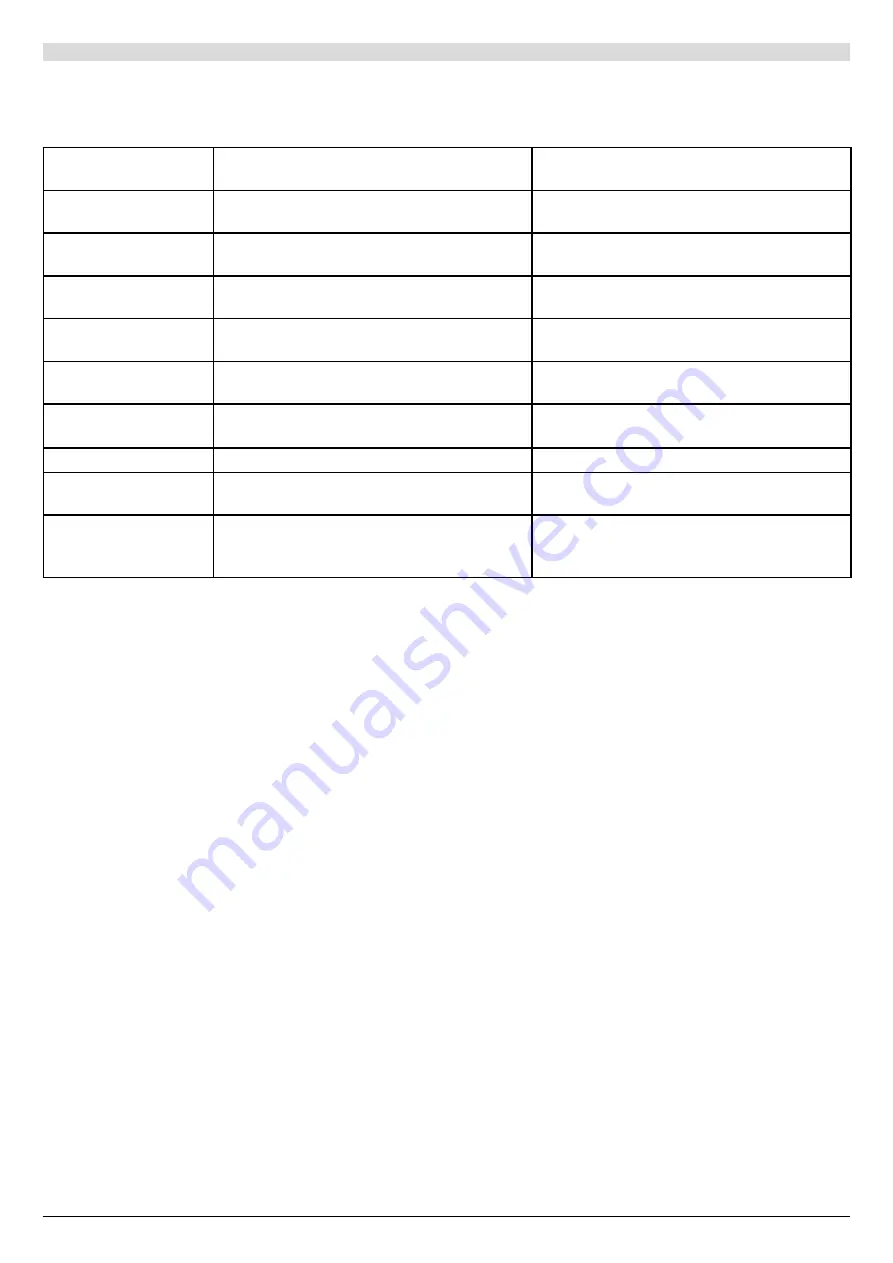
29
Rev. B English
Q50 R Carbon
7.0 Fault analysis and troubleshooting
For your convenience, this wheelchair is equipped with an automatic fault warning device. Once it is out of order, the controller
panel with display the pattern and the horn will sound. You can find where the fault is according to the table below. If the fault
persists after checking, please contact your service agent.
1 Flash
The batteries needs charging or there is a bad
connection to the batteries.
Check the connections to the batteries. If the
connections are good, try charging the batteries.
2 Flashes
The left motor (M1) or encoder has a bad
connection.
Check the connections to the left motor and
encoder.
3 Flashes
The left motor (M1) wiring is faulty or a stall
condition has been detected.
Check the connections to the left motor and
encoder.
4 Flashes
The right motor (M2) or encoder has a bad
connection.
Check the connections to the right motor and
encoder.
5 Flashes
The right motor (M2) wiring is faulty or a stall
condition has been detected.
Check the connections to the right motor and
encoder.
7 Flashes
A joystick fault is indicated.
Make sure that the joystick is in the center
position before switching on the controller.
7 Flashes (+ flashing
speed indicator)
A communication fault is indicated.
Make sure that the joystick module cable is
securely connected and not damaged.
8 Flashes
A possible controller fault is indicated.
Make sure that all connections are secure.
9 Flashes
The parking brakes have a bad connection.
Check the parking brake, motor and controller
connections are all secure.
10 Flashes
An excessive voltage has been applied to the
controller. This is usually caused by a poor battery
connection.
Check the battery connections are all secure.
Summary of Contents for Q50 R Carbon
Page 77: ...77 Rev B Q50 R Carbon...
Page 78: ...78 Rev B Q50 R Carbon...
Page 79: ...79 Rev B Q50 R Carbon...
















































