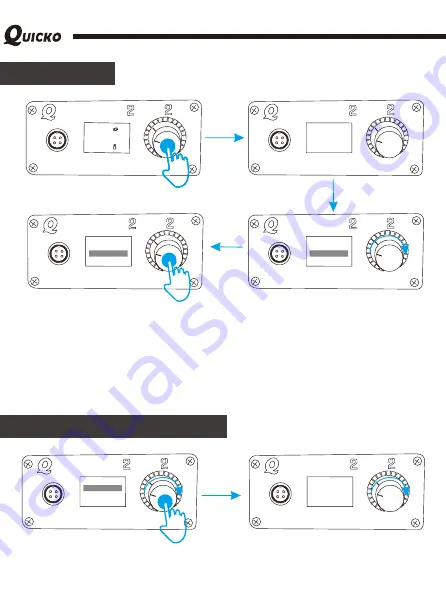
Menu use
UICKO
OLED T12 QUICKO HEATING SOLDERING STATION
SET:300
℃
13%
25
℃
24
V
300
℃
1 -95
T
Enter the menu setting interface: under the normal working temperature interface, long
press the encoder button (about 3s). Enter the host setup mode! Exit menu settings
interface: at the menu setting interface, long press the encoder button (about 3s), exit the
host setup mode!
Setting menu:
Enter the function item: rotate the encoder to the corresponding function, and short press
the button to enter the function item.
Exit setting function item: after setting the corresponding parameters with the encoder rotary
knob, short press the button to confirm exit the function item.
UICKO
OLED T12 QUICKO HEATING SOLDERING STATION
1 -95
T
MENU
1.CALIBRATION
2.AUTOSLEEP
3.AUTOPOWEROFF
UICKO
OLED T12 QUICKO HEATING SOLDERING STATION
1 -95
T
MENU
1.CALIBRATION
2.AUTOSLEEP
3.AUTOPOWEROFF
UICKO
OLED T12 QUICKO HEATING SOLDERING STATION
1 -95
T
MENU
1.CALIBRATION
2.AUTOSLEEP
3.AUTOPOWEROFF
Temperature calibration
UICKO
OLED T12 QUICKO HEATING SOLDERING STATION
1 -95
T
MENU
1.CALIBRATION
2.AUTOSLEEP
3.AUTOPOWEROFF
UICKO
OLED T12 QUICKO HEATING SOLDERING STATION
1 -95
T
CURRENT350
℃
RATIO[100%]
After selecting the temperature calibration function, short press the encoder to enter the
temperature calibration setting, the adjustable temperature ratio: 70%-130%, if there is no
professional measurement instrument, please set the ratio value to 100%.























